8
2
I'm going through my installed programs clearing out stuff I don't use and came across an "Ask Toolbar Updater". Now I don't recalling ever installing the Ask Toolbar so I want to get rid of this. However clicking "uninstall" gives:
You do not have sufficient access to uninstall Ask Toolbar Updater. Please contact your system administrator.
Despite me being an admin account.
How do I force the uninstall?
NOTE: I don't have the Ask toolbar installed on any browser (IE, Firefox or Chrome) so if I (or one my kids) did ever install it by mistake the toolbar itself has been removed.
I did a search and found this closed thread on the PC Help forums which describes my problem exactly.
Two solutions are presented:
- Use the Revo Uninstaller - http://www.revouninstaller.com/revo_uninstaller_free_download.html
- Use something called Adware Cleaner - http://general-changelog-team.fr/fr/downloads/finish/20-outils-de-xplode/2-adwcleaner (WARNING - this is the actual download link).
Are these any good?
NOTE 2: This problem probably isn't unique to the Ask Toolbar.
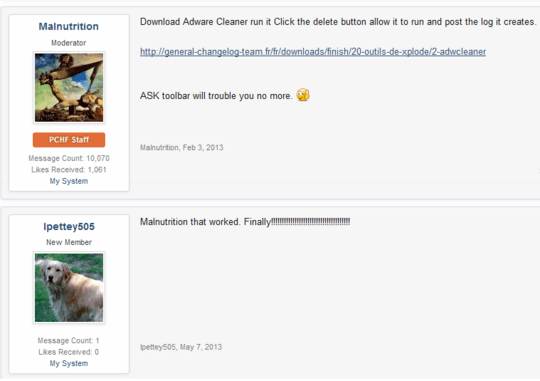
My reluctance to to install something just to uninstall something else is what prompted the question. – ChrisF – 2013-11-24T13:13:39.677
@ChrisF I have used ADwCleaner on several occasions and it is successful at removing: toolbars, add-ons etc that others have not. Its official website is http://www.bleepingcomputer.com/download/adwcleaner/
– Simon – 2013-11-24T13:20:52.183