9
2
I've faced with strange behavior of Visio. I'm opening two documents, but there is still one running application. And I can't move one, to another display. This is kind of annoying thing, and it slows my productivity. Is there any solutions, or it is known issue?
P.S. I'm using Windows 8.1
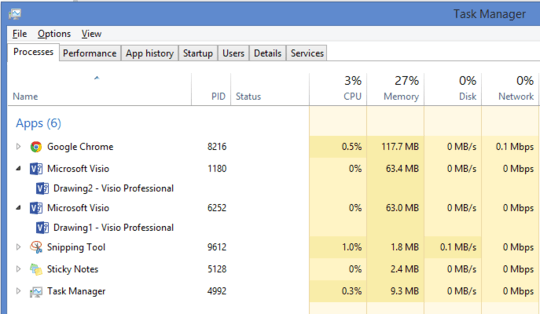
1http://stackoverflow.com/questions/30651/open-2-visio-diagrams-in-different-windows – Ƭᴇcʜιᴇ007 – 2013-11-24T02:36:08.853
Don't know how, but it works now with after I added registry key and rebooted machine. – vmeln – 2013-11-24T16:20:29.840