1
I just got a new graphics card, AMD Radeon HD 7790, and I'm having trouble installing the driver. I uninstalled my all of my old graphics drivers and used Driver Sweeper. I then downloaded the appropriate driver from the AMD site and attempted to install it, but I ran into errors when the installer tried to install the Display and HDMI Audio driver packages. According to the log, both failed because the INF file was not found.
Next, I downloaded the auto-detect driver installer and tried to run that and ran into the same problem.
Here's the AMD install log:
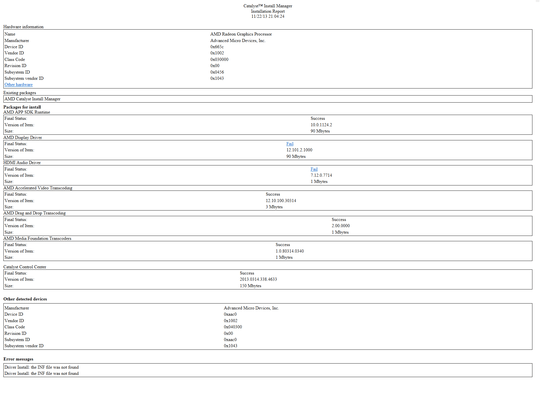
I've run an sfc /scannow and that came up clean. I then tried to manually install the driver through Device Manager, but that didn't work either (There is no driver selected for the device information set or element.).
1Do you have any odd configurations or re-directions or cross linking things going on with "temp" locations? (which ones I do not know). – Psycogeek – 2013-11-23T00:41:44.190
Not that I know of. – Jason L – 2013-11-23T00:53:18.913
ok, that is what i was asking. if you or some program had changed them. You could check if you wanted to. In run systempropertiesadvanced.exe then to the "enviroment variables" 2 on the top 2 on the bottom, just see if they are there and pointing right, and that those disks have some space. – Psycogeek – 2013-11-23T01:15:57.697
Ah, in that case, the user variables are normal. I do have more than two system variables, but they seem to be in order. – Jason L – 2013-11-23T01:29:00.937
Your install fails are specific to "driver" aspects of the install, not the "software". other than that the picture of the log isnt helpfull. Need the fail points, longer log or something (not that I could interpret it). Manual install of AMDs mess probably wont get you far enough, even if it was made easy. – Psycogeek – 2013-11-24T03:37:54.893
This is the only log they gave me. I'll search to see if I can find a more detailed log, but this is the one they point to. – Jason L – 2013-11-24T03:40:04.823