2
3
I just installed Ubuntu 9.10 on my PC. I have Windows XP as the primary OS.
I am trying to set XP as the default OS with the following command in terminal:
sudo gedit /boot/grub/menu.lst
After that it should display something like this:
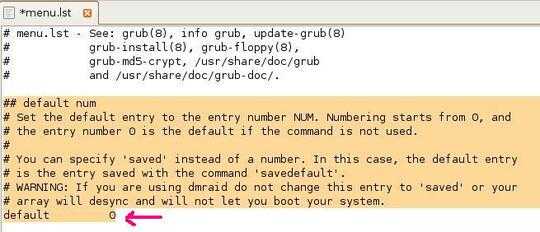
Instead it is showing a blank menu.lst file.
What's the problem? What should I do?
This question could have some answers for you (though not a duplicate): http://superuser.com/questions/50684/how-to-fix-grub-after-windows-breaks-it-and-how-to-edit-the-grub-menu
– Gnoupi – 2009-11-09T14:47:54.103("this question can have answers for you"... always a strange thing to say :]) – Gnoupi – 2009-11-09T14:48:33.507
@ Gnoupi Nothing helpful.My problem is different – ravi – 2009-11-09T14:49:14.320
nope. ubuntu 9.10 has switched to Grub2 which is just different. no menu.lst anymore. maybe look for a
grub.cfgor similar? i haven't installed it yet so i can't tell you how to fix. :-/ – quack quixote – 2009-11-09T14:53:25.997I thought that one of the given commands to re-setup it would as well regenerate the menu.lst, pity. – Gnoupi – 2009-11-09T14:53:31.817
@quack, then that explains the "empty" file, it's just not existing yet. Post it as answer, I think. – Gnoupi – 2009-11-09T14:54:19.257