1
1
Are there something like LG screen drivers? because I bought a LG Flatron W1934S screen and its very bright... How can I fix this?
1
1
Are there something like LG screen drivers? because I bought a LG Flatron W1934S screen and its very bright... How can I fix this?
4
You should check with your graphical card's drivers. You won't find a driver for screen, but you will find in their tools (at least for ATI, NVIDIA, and Intel, probably others too) a way to set the brightness, the color strength, etc.
Here is example of what I mean, for NVIDIA cards:
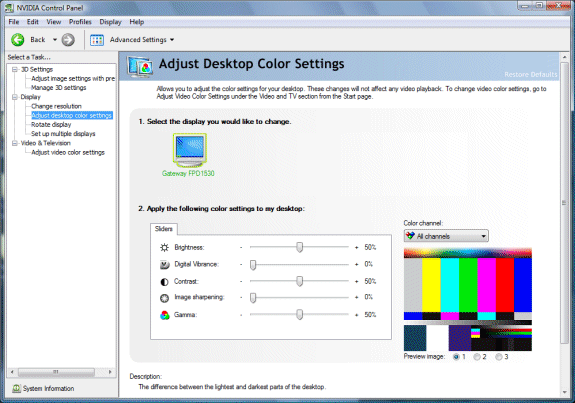
The brightness of an LCD is controlled by 1 thing, and that is backlight luminance. If you can't turn that down far enough, software is not going to help. Turning the output of the videocard down only results in banding (less grey levels) and desaturation. – bert – 2009-11-10T22:47:22.307
2
If you got to this page on the LG site and select your region and country it will take you to another page specific to your country (this is the UK page).
Select "Manuals & Drivers" on the left hand side then "Monitors" under IT Products. Find your exact model number in the "Model Browser" dialog that pops up (there are a couple of W1934S models listed). Select OK and you should get to a page where you can download the zip file.
(The page for the UK is this one)
0
I have 2 LG Flatron 19" monitors at home and they are very bright. Windows Vista automatically recognized the monitors and I downloaded drivers for the XFX video card. I just used the buttons on the side of the monitor to turn down the brightness. I'll need to check at home to see what model mine are.
Another thing I found interesting about these monitors is that it stated 5000:1 contrast ration on the side of the box, and that doesn't seem right at all.
EDIT: Mine are LG L1933TR(Digital) and have their own drivers listed in the device manager. LG product support has the latest zip file with drivers. You can search for your model here: LG Product Support. But as Gnoupi pointed out above, there are no controls for these drivers, all the control is done through the display adapter (or the side of the monitor itself).
0
Brightness has nothing to do with drivers. Brightness can be turned down in the on screen menu. If that does not go low enough, then it's a pitty, but you have to suffer extreme brightness or return the screen.
If the gamma is wrong (mid-grey brightness to high or to low), then software can help. Also consider connecting over DVI. Cheap screens can have bad VGA signal A/D converters that give a bad image.
Brightness is often confused with gamma. But the feeling that the screen is "too bright", can come from both, simply. – Gnoupi – 2009-11-14T21:58:34.867
What OS are you using. If it Vista or 7, it should install the needed drivers automatically, if it can find them. Also, have you tried adjusting the brightness from the screen itself? – alex – 2009-11-09T14:17:13.560
I'm using Windows 7, and it didn't install the drivers automatically. And yes, I've tried that. – user17375 – 2009-11-09T14:18:35.990
1Why exactly do you need to reduce the brightness via software? Doesn't that monitor have any buttons to do that? – foraidt – 2009-11-09T15:36:34.407