4
0
Replacing text with rectangles is a well established graphic technique for wireframes. However, I am having difficulty creating these quickly in Omnigraffle and none of my stencils have these text-replace elements.
¿Anyone know the solution?
The problem with simply creating them individually is design consistency (e.g., alignment, spacing, &c). A better technique would be similar to how tables are used: once the stencil is created, all you have to do to add another row of text would be to drag the shape until another rectangle appears.
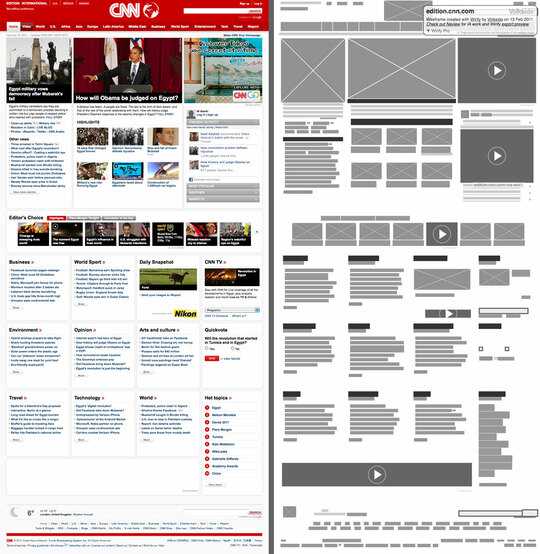
There are many things I like about this solution and will definitely add it to my tool set. Nevertheless, it is not THE solution. Obviously, it is significantly cleaner than using a standard typeface. However, the spaces between words are a bit distracting and do not add any visual information. Even Wirify's example above leaves out the spaces and only uses the line length. THE solution should simply use a consistent line length, because even the jagged paragraph edge unnecessarily calls attention to itself. Blokk Font
– MXMLLN – 2013-11-23T12:32:54.500