12
3
Is it possible to export file as palleted 8bit per pixel BMP from GIMP?
Thank you in advance.
12
3
Is it possible to export file as palleted 8bit per pixel BMP from GIMP?
Thank you in advance.
16
Yes, in GIMP you can save an image as an indexed BMP, it's a quite simple operation.
If your image isn't indexed, you can convert it to Indexed mode before saving:
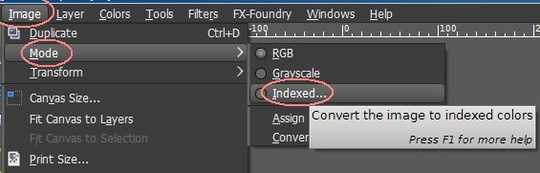
A dialog appears, and you can use it to choose the preferred depth of the image:
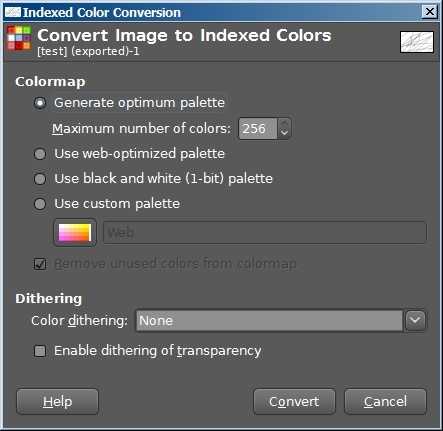
8 bit image means 256 colors (2^8=256). You can let the program generate an optimal palette or you can reduce the number of colors or use your own palette. The palette could be modified afterwards.
The image could be saved using File->Export..., choosing path, file name and writing bmp as extension:
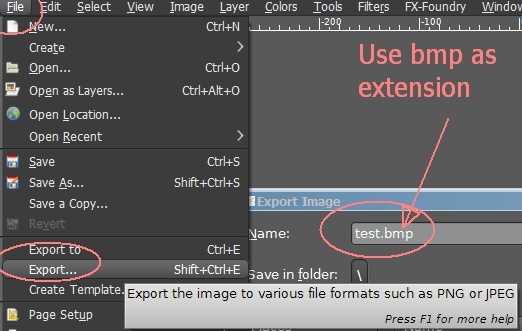
When you confirm, an export option windows appears:
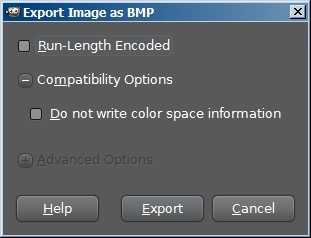
If you are unsure, leave the defaults and press Export.