2
I have a few hundred images that need to be presented as part of a report. These images have different sizes and orientations (portrait or landscape), and multiple images can belong to a single "group" (they are images of plant specimens and there is more than one picture per specimen).
Due to the large number of images, I'm looking for a way to easily and automatically sort these images in an "organic"/natural or aesthetically pleasing fashion. I was thinking of a layout similar to your typical news app:
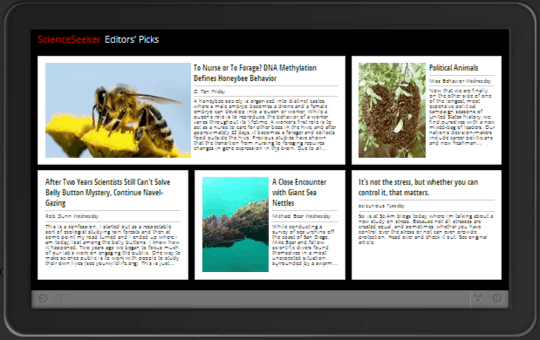

Just that I would have each frame as a full image, without text.
My idea is to make a 3x3 grid on each page of the report, and then using that "news app" layout to arrange the images.So larger images would occupy 2 or 3 cells of the grid, either vertically or horizontally, whether they are landscape or portrait, respectively.
Is there some program, application, script, etc. that could help me with this?
I do have access to InDesign, though I'm not really familiar with it. I say this because ID, being a publishing application, is the most likely to have this functionality, even if its through some script or extension.
Any help is much appreciated. :)
I would be interested in a solution. Have you found anything? – PiQuer – 2014-08-21T13:52:52.773