13
2
Visual Studio has the option to view html in 3 views: design, split an source. (image from VS2012)
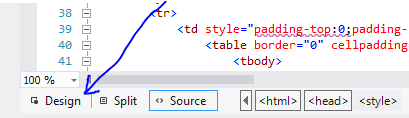
All 3 options seem to have disappeared in Visual Studio 2013.
Any ideas?
13
2
Visual Studio has the option to view html in 3 views: design, split an source. (image from VS2012)
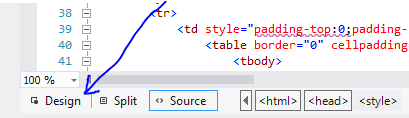
All 3 options seem to have disappeared in Visual Studio 2013.
Any ideas?
19
Do this:
right click on file which you wish to open.
Then Open with application and choose
HTML (Web Forms) Editor
Set as default (on right side) if you wish.
0
Another possible reason (today I encountered it) that the .html file was added to the Solution with Add > Existing Item... > Add As Link. In this case VS never offered the Design view. When I re-added the very same file normally (not “As Link”), the Design view appeared. :(
It's a shame that you cannot ‘Design view’ external .html files that don't reside within the folder tree of your project.
1Just confirmed this still works in Visual Studio 2015 RTM. – Chris – 2015-07-23T19:11:45.367
Thanks, that worked. Go figure though. Why would they hide this feature in this way? I would never have found it there. – Danield – 2013-11-24T07:25:58.930