43
21
An ad titled "Two friends who've never met" recently appeared on my girlfriend's Skype. The ad appears above the name of the contact she is currently speaking to and can't be disabled via the ad options build into Skype. How can we disable this ad?
The ad looks like this:
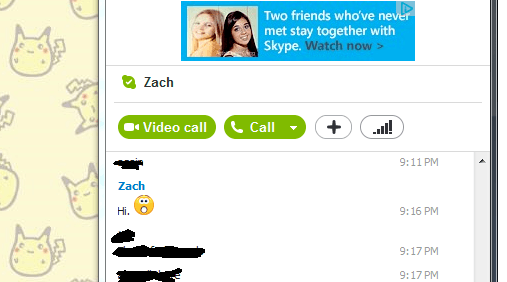
Things we have tried:
- Tried unchecking "Help and Skype tips" and "Promotions" under "Alerts & messages" in the options menu.
- Tried changing the language file per Primemover's answer here
B. Rename The English language file. Procedure listed below;
- Click Tools >> Change Language >> Edit Skype Language File...
- The Skype - Language File Editor window will open, click the Save As button
- Enter Standard English as filename , Save it on your desktop or in any folder you want.
- Click Tools >> Change Language >> Load Skype Language File..., then browse and select the Standard English language file.
- Restart Skype Again, this suggestion though proven to be working, is not from, suggested, or endorsed by Skype or any of its staff. So try at your own risk. This method should only be used, if and only if, those advertisements are seriously affecting your interest in using the Skype client.
- Tried downgrading to Skype version 6.10, 6.9, 5.10, and 4.2
I can confirm that I've never seen ads like this before, nor have other contacts I've asked. Is there anything else we can try to disable this?
Note: This originally started on Skype 6.10 but has persisted across older versions upon downgrading.
Edit: How to disable the skype ads (advertisement)? fails to answer the question I have posted. This is not a duplicate. The question linked appears to target a different group of ads (promotions) and is unrelated.
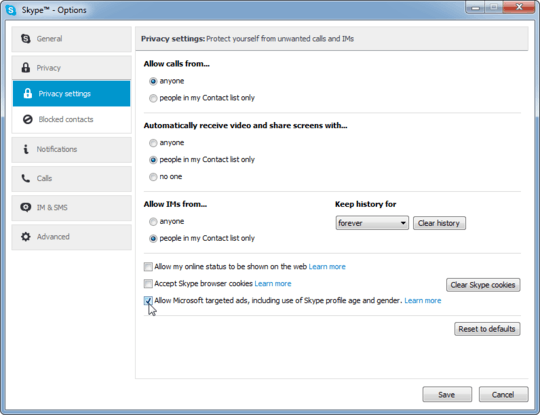
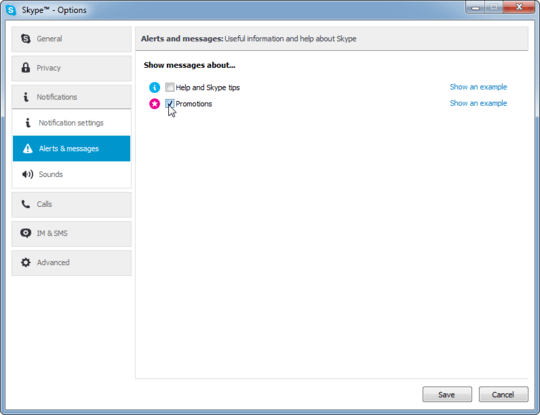
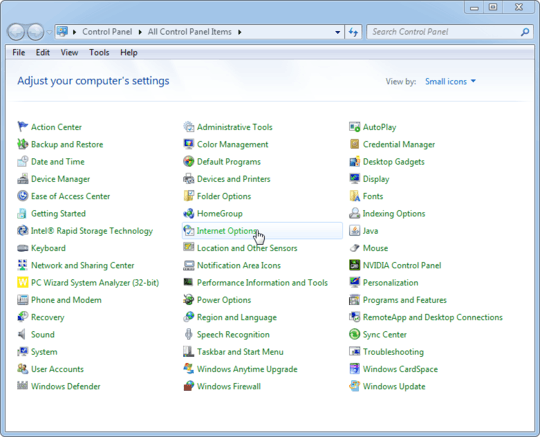
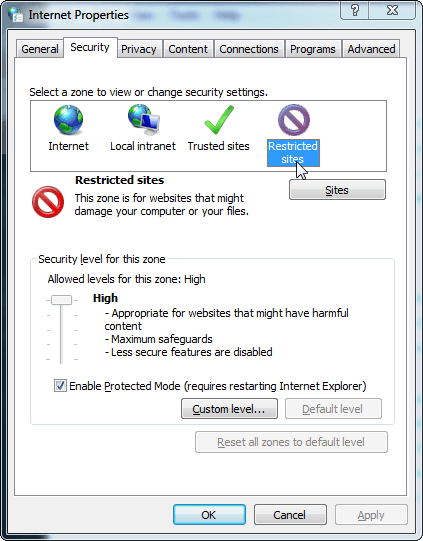
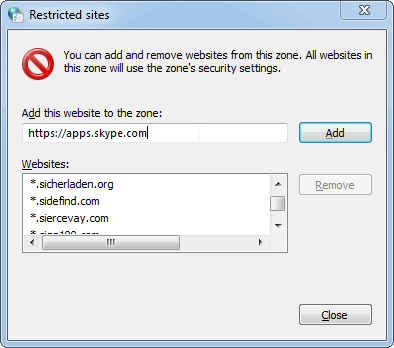
1
Linking Close votes on a question that isn't off topic? for posterity. If anyone finds issue with this question, please explain your reasoning here.
– DanteTheEgregore – 2013-11-18T14:41:01.3401
I know you said the answers to the other question did not solve your problem, but did you try upgrading to Premium as suggested by http://superuser.com/a/547815/6091 and http://www.skype.com/en/premium/? Perhaps you also need to sign out and sign back in after upgrading to Premium.
– rob – 2013-11-18T19:57:22.037@rob premium is kind of a last resort. I'll upgrade to it if I can find no other solution, otherwise I'd much rather a solution that doesn't require me to pay Microsoft to get rid of the ads. – DanteTheEgregore – 2013-11-18T20:02:39.627
where does the advert direct when it is clicked on? – Richie Frame – 2013-11-19T09:05:40.763
Seems this is a legit skype marketing campaign, I have yet to see this inside the skype appication (5.10, all other versions suck) – Richie Frame – 2013-11-19T09:14:04.280
Have you tried blocking them using the hosts file as described here?
– BillP3rd – 2013-11-19T22:42:07.597I really hope someone will make a patch for Skype like the one we had for MSN Messenger. Which blocked out all the ads. – Apache – 2013-11-20T12:30:44.193
@DanteTheEgregore I would vote to close it, and did, as "unclear what you're asking". The entire problem description consists of two words, "experiencing issues", but doesn't even try to explain what those issues are at all. There might be a fix for these "issues", but without even a single symptom, I don't see how anyone could even begin to investigate. Maybe someone is experiencing the same problem and already found a fix -- how would they know? – David Schwartz – 2013-11-27T08:41:27.180
@DavidSchwartz You're joking, right? Have you actually read the question? I'm asking how to block the ad in the picture. I explained that to anyone with even basic reading abilities. I've listed the symptoms and I've listed what I've tried to fix the issue. "How can I block this ad? I've tried x, y, and z solutions that have been suggested before, but none worked. Am I doing something wrong? Are there further options I can try as well?" is a pretty black and white question. – DanteTheEgregore – 2013-11-27T22:21:12.490
@DanteTheEgregore No, I'm serious. You haven't listed a single symptom. You just said she was "experiencing issues". You've asserted that you think that disabling the ad will solve the issues, but there's no way we can make any sense out of that because we don't know what the issues are. This is a classic XY problem -- you've talked an awful lot about your proposed solution to the problem but almost nothing at all about what the problem is.
– David Schwartz – 2013-11-27T22:43:32.063@DanteTheEgregore Maybe you should reword the first paragraph of your question. If the issue is the ad itself you should make that clear. If you have another issue caused by the ad you should add that in the first paragraph. – Rik – 2013-11-27T22:58:11.030
@DavidSchwartz Let's take a second and examine the question I asked. First there's the title: "Disable advertisements on Skype?". This states the core problem of the question, though, do to the character limit, fails to cover it effectively. I then stated "My girlfriend recently began experiencing issues with the "Two friends who've never met" ad on Skype." which you take issue with for reasons beyond my comprehension. After stating this, I expand on the ISSUE by stating "The ad keeps appearing above the name of the contact she is currently talking to and can't be gotten rid of." – DanteTheEgregore – 2013-11-27T23:06:59.653
@DavidSchwartz After stating this, I include a picture of the ad mentioned in the question for further clarification and list solutions I've found online that seem to solve my ISSUE by blocking all ads in Skype. The ISSUE with these solutions, is that they fail to block the ad I mentioned in the question. – DanteTheEgregore – 2013-11-27T23:08:13.690
@DanteTheEgregore Right. You have some kind of problem with that ad -- "experiencing issues". Your suggested solution is blocking that ad, which you expect will solve the problem, whatever it is. But there might be other solutions to that problem or blocking the ad might not solve it or how you block it might affect whether it's solved or not. Someone else might have the same problem with the ad, but they can't tell. This is a very, very poor question. I would, and did, vote to close it as "unclear what you're asking". How would I know if I had replicated the problem? – David Schwartz – 2013-11-27T23:09:55.573
@DavidSchwartz What, tell me what, is so wrong with "Here's an ad. People all over the internet, even here on Superuser, say you should be able to get rid of ads on Skype by following X steps. I followed X steps, and all the other ads are gone, but this one ad still remains. I want this ad gone. I don't like this ad. Can I get rid of this ad in a way similar to the ways used to get rid of the similar ads? Is there an altogether different solution for getting rid of this singular, nuisance of an ad?" – DanteTheEgregore – 2013-11-27T23:14:02.560
@DanteTheEgregore Nothing. That would have been a good question -- it would have been clear what you were asking. You know how to ask a good question -- why did you ask such a terrible one? – David Schwartz – 2013-11-28T02:22:18.633
@DavidSchwartz That's the question I asked. ._. – DanteTheEgregore – 2013-11-28T06:11:41.273
1@DavidSchwartz I reworded the initial paragraph so as not to offend your glaring discomfort with the psuedo-ambiguous. Please stop harassing me now. – DanteTheEgregore – 2013-11-28T06:22:56.030