0
Is there a method for quickly selecting an area of a picture / image and copying it into the clipboard as text?
For example, say someone lacking foresight sends me a screenshot of a console instead of the text file, and I want to copy a snippit into Google. Is there a tool / method for quickly parsing the outlined part of the image?
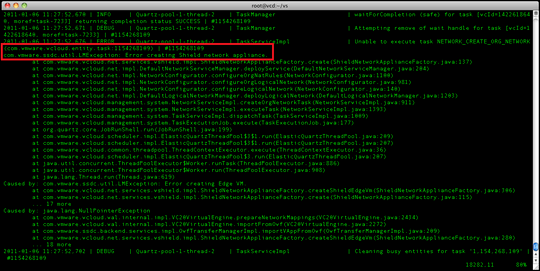 (image borrowed via Google images purely for example sake, credit this page)
(image borrowed via Google images purely for example sake, credit this page)
This would save me a lot of time from typing or going through the many clicks of uploading to some kind of image parsing program.
possible duplicate of Image to Text converter
– Ƭᴇcʜιᴇ007 – 2013-11-17T17:19:45.027I would protest against this being considered off-topic, as I believe this is a valid user need and not simply a request for a product recommendation. I worded my question to allow for non-product solutions, but (as with most questions) there may, of course, be a product solution. – Nathan Fig – 2013-11-19T20:04:21.450