Note: Answer written mostly by Daryl Bishop
I have just finished repairing my UX31 laptop after the original 128GB SSD failed.
The UX31 uses a non standard connector for the SSD.
You can purchase an adapter to a standard M.2 SATA SSD from eBay for $20.
The product is manufactured by SINTECH.
- PA5112 SATA HDD card as sandisk sd5se2/SDSA5JK ADATA XM11 for Asus UX31 UX21

I installed a Crucial M550 512GB SATA M.2 Type 2280 Internal Solid State Drive (CT512M550SSD4) into the adapter. Most M.2 drives are compatible with the Sintech adapter if you prefer to use a different manufacture or need a different drive capacity. Be sure to purchase a SATA compatible SSD. The PCIe interface is not compatible. I was worried that the adapter SSD retaining screw would eventually fall out so I used cable ties to retain the SSD instead.

I reinstalled Windows7 64-bit onto the SSD by creating a USB boot drive. On my first few attempts to run the install I ran into a problem where windows failed to find the drivers. It turns out this a windows install bug. The solution is to unplug and move the usb install drive to a different usb port after windows boots into the very first boot screen. After that the install should proceed normally. I didn't have any of the Asus Windows7 drivers available during the install so I used a different laptop to download and copy all the various drivers onto a usb stick from ASUS.com http://www.service.asus.com/#!downloads/c1wax
Most of the drivers are required. To be safe, I installed one driver at a time and rebooted. If you miss installing any you may find that some features of your laptop do not work.
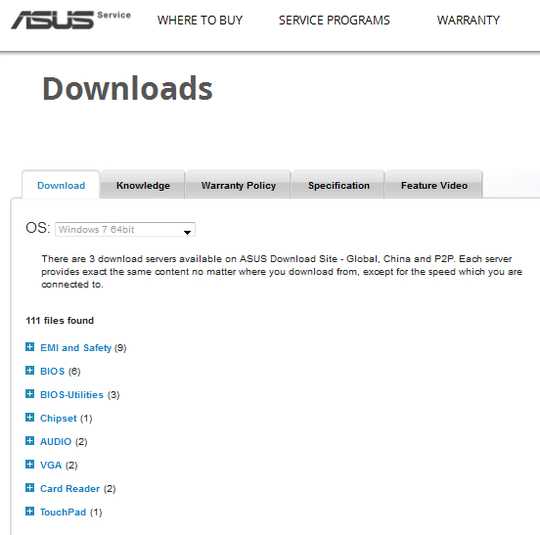


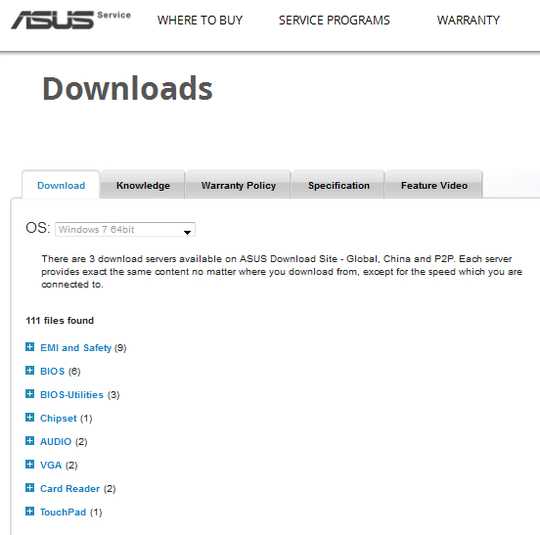
For more details about the SSD in the UX31: http://www.anandtech.com/show/5854/asus-zenbook-ssd-and-apples-macbook-air-ssd-are-not-compatible
– ernie – 2013-11-11T17:36:08.4001The Asus Zenbook has an incredibly slim profile for a laptop. In order to jam everything into a 3-9mm form factor,
Only 3 mm at the front and 9 mm at the rearas described on Asus's website, then there needs to be some not-so-standard components that get used. Before you go bashing a company without doing research I suggest you avoid doing as such. In other words "Yes, you are correct for ordering the wrong replacement drive without checking what the laptop actually accepts" – MonkeyZeus – 2013-11-11T17:59:24.333Ordering the wrong drive has nothing to do with it, and yes I am bashing asus. the issue isnt the 'height' but the form factor, besides - there is room for more chips if need be. They went ahead and made their own mSata interface which is completely incompatible with all the drives on the market, with such a small difference that even I (a 25 yr old IT nerd) takes 5 days to actually verify. That article is inconclusive actually. Were we not in 2013 id have passed the rant, but this is ridiculous. And tell me - when last did u count pins on a hdd to check compatability? Exactly thanks. – FstaRocka – 2013-11-11T18:05:20.837
3Regardless of your opinion on Asus using a non-standard drive, the excessive exclamation points, ranting, etc makes it less likely for people to take your question seriously. So yes, Asus used a non-standard form factor in the UX31. Lots of other OEMs have done this too, with several models having memory modules soldered directly on. Hopefully M.2/NGFF will help with this in the future, but at this point, you're sort of stuck. – ernie – 2013-11-12T17:53:03.317
3mm at the font and 9mm at the back is of no use when one's hard drive gets nearly full and needs to be upgraded. Asus is sacrificing performance vs looks and unfortunately this seems to be the trend in the industry. My conclusion: Most Ultrabooks are Ultra-useless. – None – 2014-02-22T08:03:52.727