1
I have configured 3 LAN computers to run scheduled tasks, however on all of them (Windows 7 & Windows 8) the scheduled task will fail with infamous 0x1.
The task is set to run, whether user is logged on or not, with highest privileges; the user account selected to run scheduled task, is an Administrator of the local computer & part of the Domain Admins group on the LAN server (w2k3 R2):
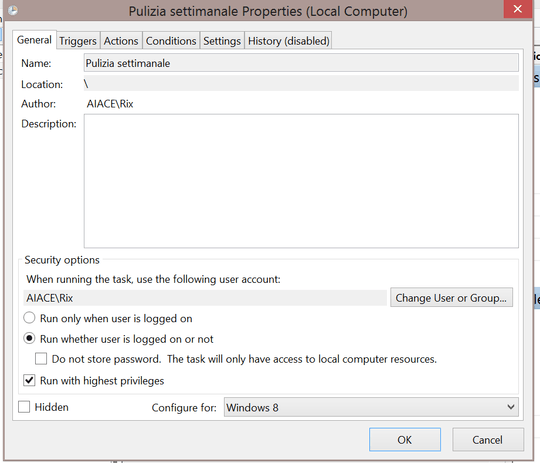
The scheduled task is a script, stored on the Server, in a folder accessible by the user set to run the scheduled task, has a length of <8 chars, without spaces, without quotes, and has no path within the command itself, but within the "Start in" field; the "start in" field contains a path with no spaces, no quotes, coded with UNC style:
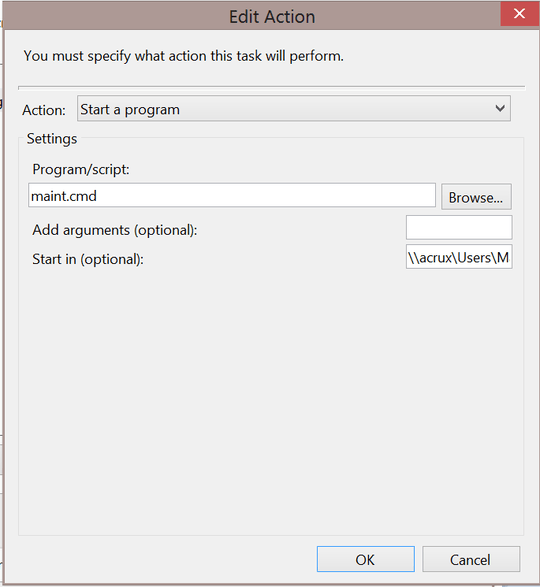
Other settings:
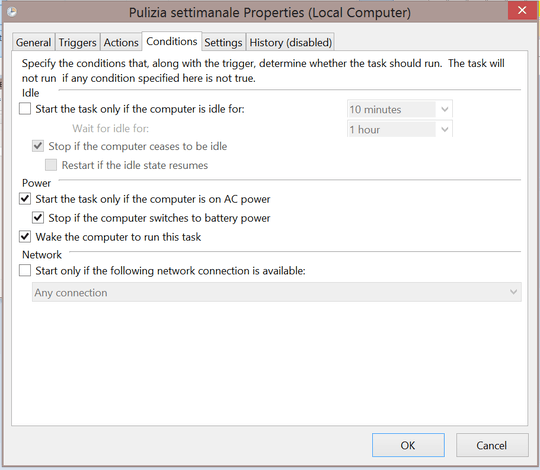
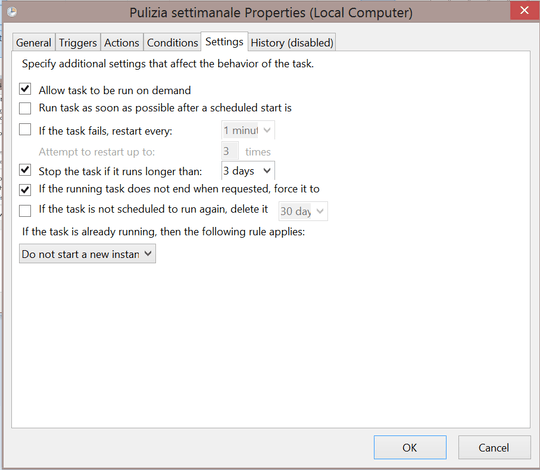
Manually run the scheduled task. The event log should show more details on why it is failing. Also, if you run the script outside of the scheduled task, does it work? – Sorean – 2013-11-11T16:58:18.770
No events in the System or Application Event Viewer's sections - Yes, the script will run with user interaction – Riccardo – 2013-11-11T17:03:31.673
Look at the history tab in the task scheduler. There should be more information in there. – Sorean – 2013-11-11T17:10:14.520
History was disabled (dunno why) - I have discovered that when running the script accessing the filder with UNC style, CMD will throw an error "CMD.EXE was started with the above path as the current directory. UNC paths are not supported. Defaulting to Windows directory." - Following this article partially solved the problem: http://support.microsoft.com/kb/156276
– Riccardo – 2013-11-11T17:28:37.5901What defintelly helped was the the task history! Thanks a lot! @jkm Post Task history as the possible answer and I will vote for it! Thanks again! – Riccardo – 2013-11-11T17:29:43.643