4
I can not enable my Windows SmartScreen on Windows 8.1
My PC is not joined to any domain.

I'm not talking about SmartScreen feature available in IE but the feature that is available in File Explorer.
Control Panel > Action Center > Change Windows SmartScreen settings
I searched in group policy but couldn't find anything that is preventing me from enabling it.
Update 1:
My user is a member of administrators group.
Other things work fine. When I try to change something that needs administrative permission, UAC window appears, but nothing here.
Update 2:
Group Policy setting looks OK.
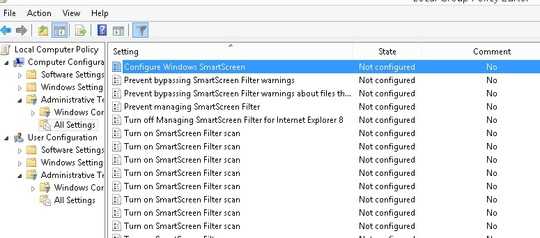
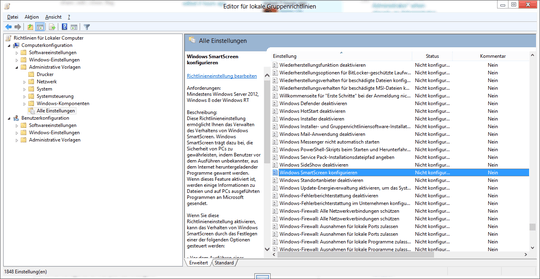
Are you logged in as an administrator? – Ƭᴇcʜιᴇ007 – 2013-11-10T01:18:28.157
1I'm not logged in as administrator, but my user is a member of administrators group. – Afshin Gh – 2013-11-10T03:12:25.667