31
10
Is it possible to export Skype v4 chat history into some readable plain-text format?
(.txt, .xml, .html)
Alternatively, is it possible to backup/restore skype chat history?
(I wouldn't mind backup to Gmail, or to readable plain-text format).
I have found numerous tools on the internet and even tried some of them, but they don't seem to work.
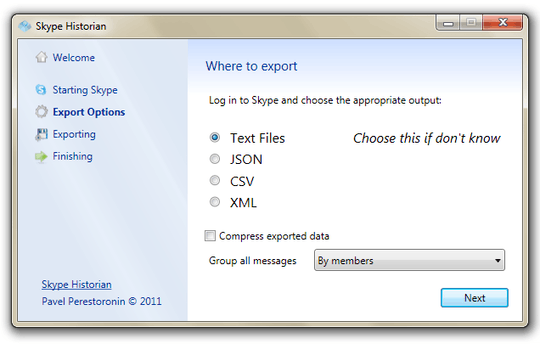
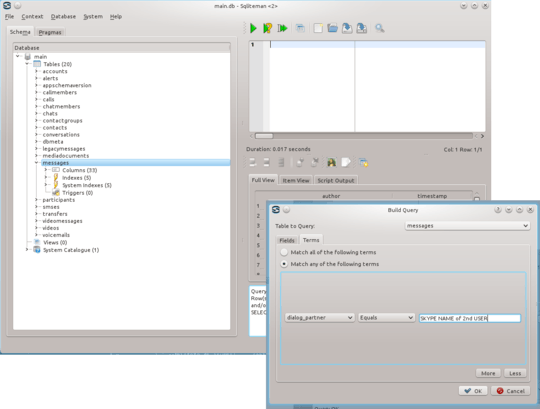
Nowadays it's possible to backup/restore the chats simply copying the file
main.db, and it is possible to export the chat with a python program or directly with a program able to read a database sqlite3, doing a query or selecting through the option of a graphical interface. I wrote more detail in the answer below. – Hastur – 2015-12-11T17:10:57.150