0
I installed Cygwin and uninstalled it after some time on a Windows 7 machine. But, the PATH variable directories naming is not correct now. Could some one tell me how do I correct this? Log below - notice the path starts with /cygdrive/ instead of C:/.
PATH=/cygdrive/c/windows:/cygdrive/c/windows/system32:/cygdrive/c/windows/system32/wbem:/cygdrive/c/program files/common files/microsoft shared/microsoft online services:

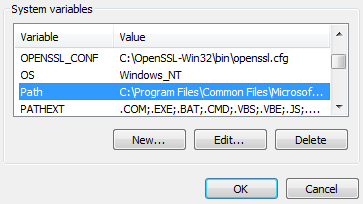
I tried, it is okay in system variables settings, but the issue is that when I type ENV in DOS prompt, the PATH has /cygdrive/ pprefix for all paths. – user270066 – 2013-11-07T00:25:17.243
2@user270066 if you had the CMD window open before you made the changes, the System Variable changes won't propagate to that console. Open a new CMD window, and the path should be correct there . . . – ernie – 2013-11-07T00:38:06.567