1
I usually use Search, to access the Control Panel, by typing in the words Control Panel on the Start Screen, and the search result for Control Panel is displayed even before typing the full words.
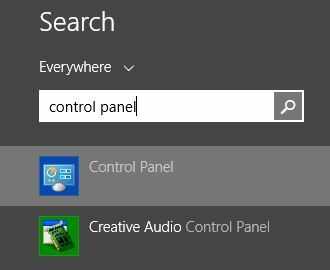
Or I use the Run command accessed by pressing Windows + R on the keyboard:
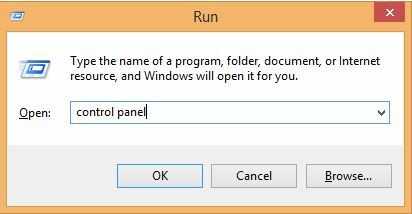
What other ways exist for starting the Control Panel in Windows 8.1 ?
Neither of the things you listed are unique to Windows 8.1. They both work as described in 7 (for example). – Ƭᴇcʜιᴇ007 – 2013-11-06T17:12:03.060
@techie007 I know (I didn't say they were). Those are the two ways I know how to launch the Control Panel. – Simon – 2013-11-06T17:14:21.317
@techie007 Fair Enough I did a search, but I didn't come across that. – Simon – 2013-11-06T17:15:54.417
Well the ones in the question I tagged as a duplicate should be plenty of other ways for you. :) – Ƭᴇcʜιᴇ007 – 2013-11-06T17:16:00.420
@techie007 Thats fine – Simon – 2013-11-06T17:16:25.547
1How about just use the charm? CTRL+I will provide you a quick way to reach the
Control Pannel. – Ramhound – 2013-11-06T17:54:42.130@Ramhound Yes I saw that in the other answers posted on the other question. – Simon – 2013-11-06T18:00:26.377