10
3
As of today, my Windows 8 system is displaying a large banner covering about a quarter of the screen, demanding that I upgrade to Windows 8.1 for free. The banner helpfully informs me that that I can continue to use the computer while the upgrade is downloading. There's a button to go to the store for the upgrade, but no other choices, such as No Thanks, Maybe Later, or Absolutely Not.
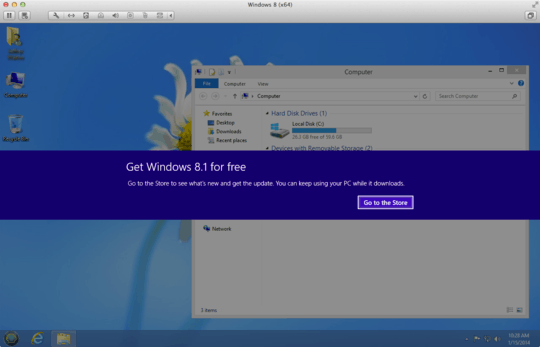
I can't find a way to dismiss the banner, and I can start programs but can't give them focus while the banner is present. So I'm dead in the water. How can I fix this? Bringing up Task Manager doesn't give me any options.
My employer doesn't yet support Windows 8.1 (which is also an issue, but beyond my control) so I won't be able to connect to work if install the upgrade. So there is no way on God's green earth that I'm going to install this upgrade now.
UPDATE: The banner went away after the second restart and I was able to run regedit as @magicandre suggested. The banner hasn't reappeared. So far, so good.
2Can you take a screenshot of the exact banner? – Jon – 2013-11-06T03:56:45.150
does ur windows update settings is set to ask me everytime? – BlueBerry - Vignesh4303 – 2013-11-06T04:28:01.153
Do you know for a fact that your employer is using some software which support windows 8 but not 8.1? Afaik there are not that large a difference. – Lenne – 2013-11-06T06:26:16.257
@Lenne - There are significant differences in the drive model between the two versions. The number one reason an upgrade will fail is because of a driver conflict – Ramhound – 2013-11-06T13:12:41.027
@chipperyman - I wish I could take a screenshot! I can't do anything when the banner is up. – user81430 – 2013-11-07T04:05:08.790