42
14
I've tried Foxit and Adobe's reader, but I'm not satisfied with either. Foxit has update nagging for non-critical junk. Adobe PDF reader is bloatware. Are there other options you people like?
42
14
I've tried Foxit and Adobe's reader, but I'm not satisfied with either. Foxit has update nagging for non-critical junk. Adobe PDF reader is bloatware. Are there other options you people like?
50
The Sumatra PDF Reader is VERY lightweight and works fine.
fantastic. Foxit and Adobe both has slowness switching tasks – Scott Weinstein – 2010-04-08T02:23:56.457
And it is able to read ePub & Mobi as well – Patrick Honorez – 2016-07-22T14:31:33.267
3nice! Never heard of it, but that is exactly the kind of app I was hoping existed. Thx! – Hafthor – 2009-07-15T07:31:55.603
1+1 doesn' have many features, but fast and clean! – Mercer Traieste – 2009-07-15T07:41:31.680
19
I always use Foxit Reader on Windows, but the builtin viewer on Linux.
I've never noticed any nagging for updates. Perhaps there's an option to disable it? If not, try configuring your firewall to block network access for Foxit.
If you are indeed using Linux, take a look at Evince for Gnome or Okular for KDE. Both are general document viewers that understand other file formats, too.
Evince is also available for Windows. I just installed it to replace sumatra because of its "copying text was denied" anti-feature. – hlovdal – 2015-01-05T09:31:18.847
5foxit has become slow. Full of adware, but worst - it's slow – Scott Weinstein – 2010-04-08T02:25:19.670
@Scott: That's not something I can say I've noticed. What version is giving adware bother? – Matt Ellen – 2010-12-19T22:19:55.993
5he mentioned he does not like Foxit. – icelava – 2009-07-15T07:54:44.923
Indeed, but since pavsaund and I both said we haven't observed the nagging, I'd think there are ways of getting around it. And, as many have said, Foxit is pretty slick. – Nikhil Chelliah – 2009-07-15T08:06:27.297
9
Personally I highly recommend SumatraPDF as Stefan does, due to it being
I have yet to see a document that it doesn't render despite how small it actually is.
6
Check out Sumatra or PDF-XChange
You're options are fairly limited.
You may also want to look at the Wikipedia article on this very topic
+1 PDF-XChange is highly configurable, good for things like adding comments, marking some texts / fragments etc. You can also add search engines like Wikipedia, translators and do search on right click. It changed the way I interact with PDFs. – jakub.g – 2011-09-22T17:23:44.867
+1 thx, I should have known Wikipedia would have a comprehensive page on the subject – Hafthor – 2009-07-15T07:35:04.270
3
I've been extremely satisfied with Foxit Reader. I've had it installed and running for the past few months and haven't noticed the nagging abiut update's you mention.
2
I use Google Chrome ! It has a built in PDF reader that is OK for reading and printing, loads in a snap and using it you have less soft to install.
To enable it if you have CHrome installed, just right click any PDF, select Open with... and select CHrome choose to remember your selection. CHrome is now your default PDF reader.
I'm entirely with you on this. No annoying toolbars, good search function, having my local pdf's, online pdf's and websites I'm reading in one and the same place. – tubbie – 2019-02-23T19:51:22.433
1
CutePDF has done it for me - it doesn't only read pdf but alse edits and creates them
1
I just installed the Nitro PDF Reader beta yesterday, and it looks pretty good:
Create PDF files, comment and review, save PDF forms, extract text and images, type text directly onto the page, and more.
Start working with PDF files the way you always wanted.
1
A good site to visit for a list of free PDF readers, with convenient download links, is http://pdfreaders.org/. As they are all free, you can just try each until you find one that suits you.
1
OK, for completeness let me mention another one then: MuPDF. Brought to you by artofcode LLC & Artifex Inc. -- the same people that develop Ghostscript.
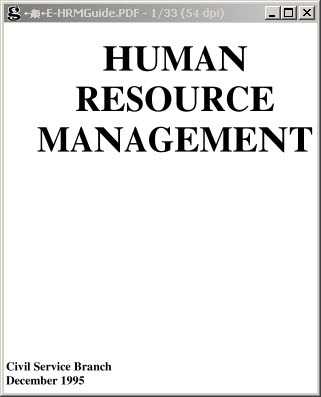
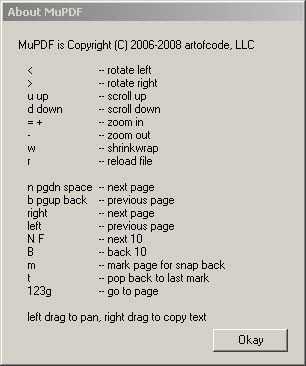
mupdf first created in linux :P It's really nice to see it in windows :) – Dzung Nguyen – 2011-06-04T07:30:22.890
@nXqd: AFAIK, mupdf was multiplatform from Day 1. – Kurt Pfeifle – 2011-06-04T11:38:55.780
0
To turn off automatic updates in Foxit Reader, select Menu - Help - Check for Updates Now. A window should appear with "Preferences" button, click it and uncheck "Automatically check for Foxit Updates".
0
I myself using sumatra but for someone doesn't know about Google-Chrome newest version has built in pdf viewer. If you don't need fancy stuffs like navigation pane or highlight, you can set default program for pdf is your browser - Google Chrome :)
0
I personally recommend PDF-XChange Viewer. It is blazingly fast even for big files and - as my personal highlight - uses tabs for loading multiple documents into the same window.
However, I experienced a crash while browsing one specific document that the Adobe Reader processes flawlessly. I'm not sure what this says about general stability.
0
At the moment I am using Sumatra but I think Foxit Reader is better. However they completely filled Foxit with bloat in version 3 so I recommend finding an installation for an early version 2 release.
I've had problems rendering some documents with Sumatra. (2 out of ~30)
I think I've settled on gsview+ghostscript – Hafthor – 2010-02-27T00:51:00.373
1BTW: I'm now using the PDF viewer built in to Google Chrome. – Hafthor – 2010-12-22T17:49:15.683
Here is a very similar question from serverfault.com: http://serverfault.com/questions/21727/open-source-pdf-reader-for-windows-as-an-alternative-to-adobe-reader
– Tom Feiner – 2009-07-18T10:01:32.587I tried quite a few. Latest foxit seems to be an adware, which will also install another service of theirs. Nitro is worse, it requires registration, & even then you dont get a straightforward installer (or u may from the temp folder), & also it runs some service at startup! It is the slowest I found. Nuance is just the same again, too intrusive. Docudesk deskpdf opens browser in the background, & worse it cant open many pdfs. I know there are some simple viewers which get the job done, but they all look a little archaic to my eyes. I kinda liked bluebeam vu - bulky a bit, but no other hassle. – nawfal – 2013-11-20T09:40:48.400