0
2
I'm looking for a way to add a program to the list of default autoplay actions when I connect a device, specifically opening up iFunBox when connecting an iPhone.
Default Programs Editor will let you edit autoplay entries for different media, however not for devices.
Regedit magic also seems to have failed me so far, HKEY_LOCAL_MACHINE/Software/Microsoft/Windows/CurrentVersion/Explorer/AutoplayHandlers and its children do not seem to have references to KnownDevices, iPhone, and/or the name of my device.
Any and all help is welcome.
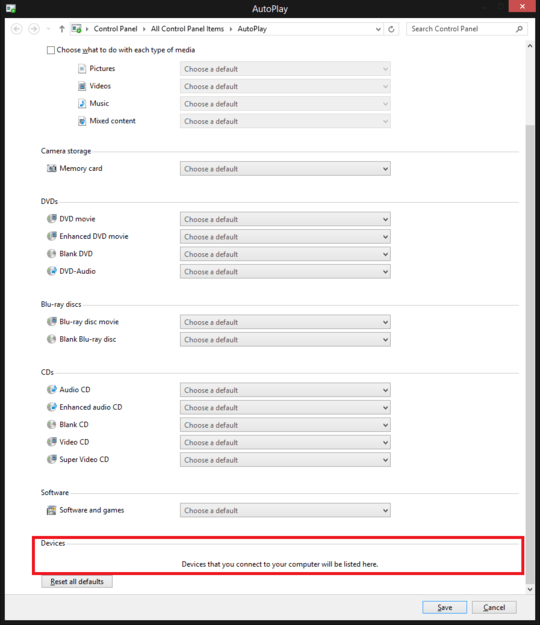
1havent u checked by altering the default configurations at controlpanel-->autoplay? – BlueBerry - Vignesh4303 – 2013-11-05T12:48:54.380