1
I create a document using HTML markup. I want to use Palatino, which is called Palatino on Windows and Palatino Linotype on Mac, so I specify my CSS accordingly: font-family: Palatino Linotype, Palatino, serif;. I then print to a PDF using PrimoPDF under Windows. It all looks good when viewed in Windows.
But I want this PDF to look the same on a Mac, and the resulting file size (94KB) would suggest that the font (size 460KB) is not getting embedded by Primo, perhaps because it is a native font. How will this look? Will the PDF file format resolve this, or will the format of my PDF be wang when viewed under OSX?
Please note that I do not want to embed the font. I used a web-safe font to avoid this need, and it just so happens that the one I picked does not have the same name in OSX as in Windows.
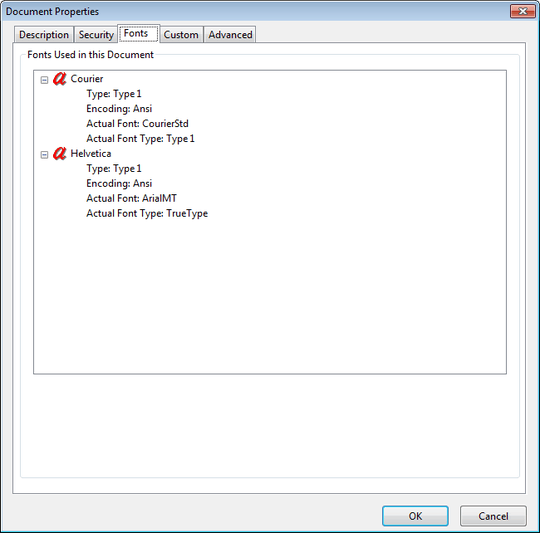
1
It's highly recommended to use quotes for a multi-word font when declaring it in CSS.
– MonkeyZeus – 2013-11-05T13:26:57.027font-family: "Palatino Linotype", Palatino, serif;http://www.w3schools.com/cssref/pr_font_font-family.asp But anyways, overall your assumption is right: if the OS doesn't have the font natively and it is not embedded in the PDF then it will be rendered in a default font or might not render at all. 94KB definitely means that the font is not embedded in that PDF. Is there an option to force Primo to embed a font like in a setting somewhere?@MonkeyZeus Thanks for your response. There is the option, but filesize is everything here. Smaller the better. I used a font that is deployed to both Windows and OSX, so I don't need to embed the font, but the fonts are called two different things and so both must be referenced in the CSS, so that when the OS can't find one it falls back to the other. My question is, does this fallback occur in the PDF document too, or does PDF just specify the font that was used and not the fall back fonts that I specified in the source CSS? – sennett – 2013-11-05T20:27:03.563