181
83
What's the best way of placing a bootable ISO on a USB drive, such that the drive is bootable? ISOs such as a live Linux preview disk, Windows installation ISO, etc.
181
83
What's the best way of placing a bootable ISO on a USB drive, such that the drive is bootable? ISOs such as a live Linux preview disk, Windows installation ISO, etc.
117
Look at the open-source, fast, free, easy and small Rufus:
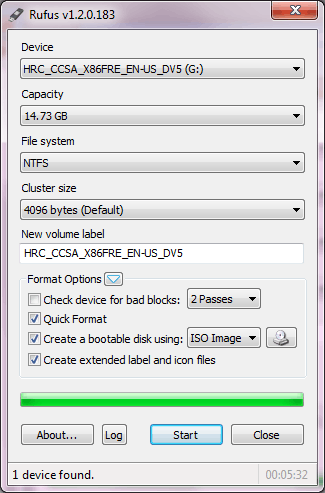
1plus 1 - the downloadable executable is even signed properly – Martin – 2014-12-20T10:08:35.320
1Perfect. Even better than the Micro$oft provided ISO>USB Tool! – Luke Stevenson – 2015-07-10T09:43:46.900
@pbatard the latest version of Rufus has blank/empty input fields...using windows 8 64bit. I also thought portable apps didn't need admin permissions, yet I get a prompt (I know password). – jiggunjer – 2015-12-29T11:29:17.553
@jiggunjer, can you please use the Rufus issue tracker to report issues? Hijacking a SuperUser topic to report an issue you see about the latest version of Rufus will be frowned upon (because it doesn't really help people who came here with the same issue as the Original Poster). As to portable not needing admin, you're wrong. Any application that formats a drive needs admin privileges.
– Akeo – 2015-12-30T12:02:23.983Never go with Filesystem NTFS unless the bootable medium exceeds FAT32 size. Because lot's of hardware and bios can't deal with NTFS as boot medium. – Grumpy ol' Bear – 2018-04-10T01:14:49.093
2
nice that looks very similar to the old HPUSBFW.EXE , http://i48.tinypic.com/2yx4s2w.jpg http://codinguniverse.com/files/HPUSBFW.EXE though that may have only done it for making a bootable usb from a floppy. this thing you mention looks great
– barlop – 2012-06-21T16:24:34.59015+1 for open source. I'm very skeptical of freeware that isn't open source. – Phil – 2013-04-09T14:38:05.823
2very nice piece of software, was looking for something as minimalistic and technically capable as this – XXL – 2013-09-03T19:08:56.783
Doesn't work for common images like Memtest86+, etc. :-/ – BrainSlugs83 – 2014-05-19T05:41:08.400
5
[NB: I am the author of Rufus] @BrainSlugs83, Memtest86+ and other ISOs based on El Torito boot images and are a bit more tricky to support. I have an enhancement lined up for that, just haven't had a chance to work on it yet. Note that a lot of times, you can just format the drive as FreeDOS with Rufus and then use 7-zip to open the images and extract the content, though this won't work in this case, as the images are not DOS based.
– Akeo – 2014-05-29T14:11:09.13354
UNetbootin works very well, is easy to use with a simple wizard, and supports a broad range of Linux distros.
To install Windows from a flash drive, here is a post explaining how to install Windows 7 from a flash drive.
It works with any bootable ISO as well as linux distros, FWIW. – rogerdpack – 2016-04-10T01:13:48.780
Does Unetbootin for Linux wipe out the drive? This is important nowadays, as ISOs are typically under 2GB, and may people have existing backups on large (>64GB) drives, that they don't want to erase just to place an ISO. – Dan Dascalescu – 2018-09-15T02:01:04.560
2
It should be noted that unetbootin fails at creating bootable media of some distributions - even those explicitely listed as supported.
If that happens, there are other available:
Free USB installer - http://aligunduz.org/FUSBi/
Tuxboot (Clonezilla, Gparted live etc.) - http://tuxboot.org/
Linuxlive USB creator - http://www.linuxliveusb.com/
virustotal.com scanning UNetbootin with one suspicious detection http://www.virustotal.com/file-scan/report.html?id=a9feaeb5dfaecd75e121cf7829a1b1be63122cb85e59ff74c68688a2d0ce71bc-1326151598
– Nam G VU – 2012-01-10T11:18:24.1334
Agreed with Woozy; unetbootin doesn't always work (the os x version has never worked for me). For Mac Users, I wrote a blog post about this a while back because I got tired of having to hunt this down elsewhere every time: http://blog.peelman.us/post/23452113677/make-a-bootable-usb-drive-from-an-iso-on-a-mac
– peelman – 2012-06-21T18:26:08.443If speed is a consideration, Rufus, on their website, claim "Rufus is fast. For instance it's about twice as fast as UNetbootin". The programs website also lists a time specified comparison between UNetbootin and others @ http://rufus.akeo.ie/#ref1
– user66001 – 2013-08-09T18:03:15.05723
Some ISO images already have the appropriate boot sector; for example, Arch Linux ISOs. In this case, all you need is to write the image using dd ... of=/dev/sda or similar. (Using a partition, sda1, will not work.)
But if the ISO image is not specially prepared to be used from a USB drive, you will have to copy the .iso file to the disk as an ordinary file – mount, cp, all that – and install a bootloader such as Syslinux or lilo or GRUB. (There already are several pages on the Internet on this topic.)
1Note that most ripped or self-generated ISOs will not contain such a boot sector. On windows you'd need 3rd party software to rip an ISO with the boot sector intact (whether it be a USB or a DVD source). – jiggunjer – 2015-12-30T03:58:28.873
What's the advantage of dd over cat? – unhammer – 2018-04-27T08:14:20.783
In the former case, do I have to prepare the pendrive in any way before the write? I just did that and it doesn't boot (it's an official Windows iso). – Jom – 2011-04-24T14:45:00.687
@Jom: AFAIK, Microsoft-distributed ISOs are only useable as CD/DVD images, so the former case does not apply. (Note that CDs use a very different boot method than fixed/floppy/USB drives.) – user1686 – 2011-04-24T14:49:03.630
1@Jom: Also, when you write something to the entire drive (e.g. dd ... of=/dev/sda), all "preparations" would be simply overwritten. Used in this way dd overwrites whatever partition table or boot sector may have existed. – user1686 – 2011-04-24T14:50:39.560
3
Debian has quite a good resource on this here. Specifically they go into how to do it the 'hard way'.
– boehj – 2011-04-24T17:19:31.1307dd .. of=... only works for Hybrid iso images. There's a isohybrid utility in syslinux package that can be used to convert regular ISO to hybrid ISO. – plaes – 2013-02-27T10:05:50.010
Do you think it is possible to boot and OSx installation disk with Grub ? – Francesco – 2014-04-26T10:48:10.697
17
To create a bootable USB drive from Windows (any) installation disks, use WinToFlash.
It doesn't get any easier.
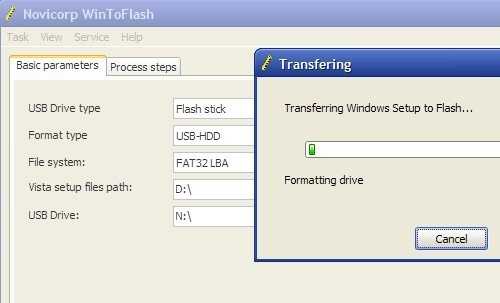
WinToFlash is freeware and portable.
If you only have the ISO image, mount it as a virtual CD/DVD drive (e.g. with WinCDEmu).
For Linux distributions, use the previously recommended UNetbootin.
1A windows only solution. I wonder why it is so hard to create a bootable usb for all files. – jiggunjer – 2015-12-30T03:53:10.620
WinToFlash is not all free, but has a "free tier" apparently. – rogerdpack – 2016-04-10T01:13:13.780
This worked. Easy peasy just like I like. – jcollum – 2010-12-24T06:30:13.240
18Malware Alert! Do NOT download WinToFlash from BetterInstaller! BetterInstaller infects your system and all your web browsers with a glut of MyStart Search toolbars and plugins, and reconfigures the default search provider to MyStart for the search box, address bar, etc. Just uninstall everything that says "MyStart", right? That's not even the tip of the iceberg. Several of them have sneaky names like "New Tab" (one of the Chrome extensions). It even sets MyStart as your homepage/new tab page. It's an enormous PITA trying to get rid of every trace of MyStart once it's raped your system. – rob – 2013-01-13T09:03:00.103
7This may have been a good answer in the past, but Rufus is smaller, open, and, ahem, actually works given an ISO like the question asks, which the current version of WinToFlash does NOT do. – David Duncan – 2013-02-17T07:01:24.480
1WinToFlash didn't work for me (plus all those adware installers), and neither did Rufus. Win32DiskImager, on the other hand, worked like a charm. – Logos – 2013-05-05T13:40:35.063
1@rob I wish I read your comments before trying it out. BTW, would a system restore solved the problem? – Shamim Hafiz – 2014-03-21T12:17:22.573
1@ShamimHafiz if you were restoring from a full backup, that would have solved the problem. But the normal System Restore feature that just rolls back your system files did not help. – rob – 2014-03-21T14:13:40.597
Yeah, probably going to have to wipe my Surface now. Awesome. – BrainSlugs83 – 2014-05-19T05:43:55.053
13
Check out the Windows 7 USB/DVD Download Tool. This is a Microsoft-produced tool on CodePlex for mastering USB flash drives for Windows 7 and Server 2008 R2 from a DVD ISO.
The Windows 7 USB/DVD Download tool allows you to create a copy of your Windows 7 ISO file on a USB flash drive or a DVD. To create a bootable DVD or USB flash drive, download the ISO file and then run the Windows 7 USB/DVD Download tool. Once this is done, you can install Windows 7 directly from the USB flash drive or DVD.
This is the most official & trusted way to create the usb ^^ – Nam G VU – 2013-05-13T08:39:26.953
3It's a great tool, I use it a lot. But it only seems to work for Microsoft ISOs. It does not seem to work for common third party ISO images like Memtest86+, etc. – BrainSlugs83 – 2014-05-19T05:44:40.897
7
Try UNetbootin:
UNetbootin allows you to create bootable Live USB drives for Ubuntu, Fedora, and other Linux distributions without burning a CD. It runs on Windows, Linux, and Mac OS X. You can either let UNetbootin download one of the many distributions supported out-of-the-box for you, or supply your own Linux .iso file if you've already downloaded one or your preferred distribution isn't on the list.

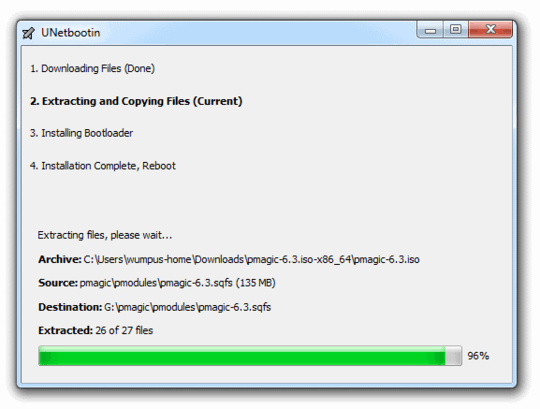
Because a previous answer mentioned it, as it were :) – rogerdpack – 2016-04-08T23:34:54.110
5
YUMI is a MultiBoot Live USB Creator that can be used to quickly and easily build custom bootable USB Flash Drives containing multiple Live Linux distributions, Windows installers, Antivirus tools, system diagnostic, and troubleshooting software of your choosing.
More info can be found here:
http://www.pendrivelinux.com/yumi-multiboot-usb-creator/
http://www.pendriveapps.com/yumi-multiboot-live-usb-creator/
5
Look at UNetbootin,
UNetbootin can create a bootable Live USB drive, or it can make a "frugal install" on your local hard disk if you don't have a USB drive. It can load distributions by automatically downloading their ISO image (CD image) files, or by using existing ISO files, floppy/hard disk images, or kernel/initrd files, for installing other distributions.
UNetbootin is freely available from Sourceforge (that's the link I gave). If you need additional binaries you can either repackage the ISO image you are using or (if it's not required at boot time) pick it up after the boot completes from another partition made on the same flash drive.
A couple of links that might be a useful as reference,
Create a Bootable Ubuntu Live USB (Ubuntu Feisty reference)
Instructions on how to update the Live CD and modify its contents are also given.
melux: a custom Ubuntu ISO image creation script
Melux is a Bash script which automates the creation of custom Ubuntu ISO images. It does nearly everything you would ever need to do: creates necessary working directories, mount-loops the original Ubuntu ISO image, copies its contents, mount-loops the squashfs file, copies its contents in a new dir and chroots in it where it modifies sources.lists and resolv.conf so that the chroot system is usable, and then presents a nice menu for the user to select which package groups to add.
But how can I make from flat binary like .bin (from assembler) usable ISO image ? – oneat – 2010-01-24T17:21:53.510
4
If you format your USB drive to FAT32 (NOT exFAT or "Large FAT"), you can actually manually copy over all the files from the mounted Windows 8.1 installation .iso to the drive.
Then boot from this USB drive in "UEFI mode".
The UEFI BIOS seems to know the FAT32 format and is able to find the file "efi\boot\bootx64.efi" and boot from that just fine. I don't know about the details.1
Note that under Windows, you will have to use diskpart to format a large (e.g. 64 GB) memory stick to FAT32, the GUI will not let you. The Mac GUI lets you do it.
The (U)EFI system does not look for a boot sector, instead it looks for a file located on a FAT formatted disk. ... Some (U)EFI implementations just boot from the file /EFI/BOOT/BOOTX64.EFI."
3
My free Easy2Boot Project may be what you are looking for. For Linux live CD ISO images you just copy over the ISO file, and it will boot 99% of them (over 100 tested so far).
Easy2Boot will also boot Windows Install ISO images and allow you to install Windows to a hard disk directly from the ISO image. It also has automatic F6 mass storage floppy generation, so you can install Windows XP from an install ISO image to an AHCI or SCSI target system from an unmodified Microsoft Windows XP install ISO image.
It also will cope with ISO images like Hirens Boot CD and Ophcrack. Easy2Boot also can support booting of Linux live CD's with persistence too (e.g. Backtrack 5, Ubuntu, Fedora, etc.) by adding a .mnu file (example files are supplied in the download).
3
For Linux distributions specifically, I've used LiLi (Linux Live USB Creator). It's pretty user-friendly and optimized specifically for Linux Live images.
From their website:
Free and Open-source
LinuxLive USB Creator is a completely free and open-source software for Windows only. It has been built with simplicity in mind and it can be used by anyone. All you have to do is to pick up a Linux in the list and give it a try. No reboot needed
No reboot needed
Are you sick of having to reboot your PC to try Linux? No need with LinuxLive USB Creator. It has a built-in virtualization feature that lets you run your Linux within Windows just out of the box!
Supports many Linux distributions
Wow! Did you see that never-ending list? They are almost all there: Ubuntu, Fedora, Debian, OpenSUSE, Mint, Slax, CentOS, ArchLinux, Gentoo, PCLinuxOS, Sabayon, BackTrack, Puppy Linux ..
Persistence
Having a Live USB key is better than just using a Live CD because you can even save your data and install software. This feature is called persistence (available only on selected Linux).
SmartClean & SmartDownload
SmartClean uninstalls properly any previous Live USB installations and SmartDownload lets you download any supported Linux in 2 clicks automatically selecting the best mirror to download from.SmartClean also lets you clean your USB key in one click.
And a lot more!
Intelligent processing: LiLi works with many Linux, even if they are not officially supported
Hidden installation: LiLi hides the Linux installation, your USB key stays clean
File integrity: tells you if your ISO is corrupted
Keeps your data on your USB device (formats only if needed)
Intelligent formatting: can format disks bigger than 32 GB
Auto-update: automatic updates when new Linux distributions are available
Also works with .IMG files (experimental)
3
For Linux Live USB drives, I'd recommend using Pen Drive Linux. They tell you how to make pretty much every distribution bootable from a pen drive, and they link you to the tools needed.
For Windows-based bootable USB drives, you'll need to add the bootmgr compatible code with bootsect.exe, then you can simply copy an entire Windows CD/DVD to the USB drive. Guide for Windows 7 found here.
2
If you want to get really fancy, the Sandisk Cruzer U3 emulates a USB CD-ROM drive for its "U3" utilities, in addition to being a standard thumbdrive (yes, it shows up as two different USB devices).
Of course, people have subsequently figured out how to install custom ISO images into the virtual CD device.
In any event, it's really awesome, because it is even recognized by the BIOS as a CD drive.
2
On Linux, you could use bootiso utility:
bootiso -d /dev/sdd filename.iso
bootiso will check that selected device /dev/sdd is connected through USB and fails if it doesn't, which is a big security plus.
It will also autodetect USB device if there is exactly one USB drive connected to your system, see it in action:
If you want to install syslinux bootloader for ISO files which are not meant to target USB drives, use -b option:
bootiso -b -d /dev/sdb filename.iso
To install it:
curl -L https://rawgit.com/jsamr/bootiso/latest/bootiso -O
chmod +x bootiso
This utility correctly deals with the situation of splitting large wim files into those suitable for placement on fat32 - of which recent Windows installation ISOs require – Joseph Young – 2019-04-09T11:18:45.433
1
I needed to copy an ISO to USB to update my BIOS; using unetbootin did not work for that type of ISO image. In Linux, the geteltorito worked for me.
apt-get install genisoimage
geteltorito -o bios.img g2uj18us.iso
cat bios.img > /dev/sdb
I've been using this geteltorito succesfully to convert Lenovo BIOS update live CDs to USB. For example, geteltorito -o n22ur18w.img n22ur18w.iso. – Jaakko – 2019-11-15T07:44:40.247
The name of the tool is a bit confusing but I guess it comes from El Torito what is an extension to the ISO 9660 CD-ROM specification that allows bootable CDs. – Jaakko – 2019-11-15T07:44:44.683
1
WiNToBootic for Windows:
WiNToBootic is a freeware that allows you an easy creation of bootable Windows USB hard or flash disk from an ISO image, CD/DVD or Folder. This product is focused on creation of boot disks based on Microsoft Windows NT 6.x OS family (Vista, 7, 8, Server 2008, Server 2012).
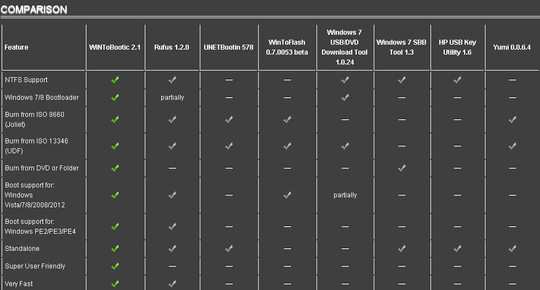
1
Rufus.
This is my favorite program for this task as it has lots of options and does not require installation.
0
To be able to do this,
firstly you can also rip the DVD to iso file,
and then can rip to iso file to USB.
This may be an easier way.
0
You can also use GUI app called Etcher. Etcher seems to be faster (read/write speeds to the device directly) than other GUI apps like rufus, and it can also write RAW image files to USB drives. It's got a simple interface, give it a try.
Also it's cross-platform :)
0
TRANSFORM AN ISO INTO A BOOTABLE USB DRIVE (PENDRIVE):
We have several answers in forums out there, but I recommend this approach for these reasons...
IMPORTANT I: In order for the USB drive (pendrive) be bootable the ISO needs to be bootable. Use the same reasoning for UEFI ("BOOT/UEFI") compatibility.
IMPORTANT II: If the ISO is not compatible with UEFI ("BOOT/UEFI") method it may be necessary to enable the "Launch CSM", disabling "Secure Boot Option" and enabling some other legacy suports on machine bios.
NOTE: This answer focuses on users of the Linux platform.
PROCEDURE:
Prepare the USB drive (pendrive)...
Mount the "iso"...
mkdir -p "/run/media/<YOUR_USER>/<ISO_NAME>"
sudo mount -o norock,loop "<PATH_TO_ISO>" "/run/media/<YOUR_USER>/<ISO_NAME>"
Open the folder /run/media/<YOUR_USER>/<ISO_NAME> and copy all ISO files to the USB drive (pendrive) including the hidden ones.
Umount the "iso"...
sudo umount -f "/run/media/<YOUR_USER>/<ISO_NAME>"
rm -rf "/run/media/<YOUR_USER>/<ISO_NAME>"
Done!
0
ISO to USB is another program I am using. I used UNetbootin, but when I restart I see not an interface for heroncd, but an interface for UNetbootin.
as long as iso image is concern, you can try Bootmyiso – Mr-Right – 2010-01-24T12:59:20.383
It depends on the OS you are have available to make the bootable medium and what your target OS to boot is. What is the target OS and what OS are you creating the drive on? For instance this article Create a Bootable USB Flash Drive describes making a bootable usb drive for Windows on Server2012
– scrappedcola – 2014-12-18T20:30:08.080What is the OS you would like to build a bootable USB stick?. If it is going to be Windows, then use WinUSB maker or WinToBootic to create a bootable USB stick. – vembutech – 2014-12-18T20:33:29.660
Technically this question is asking: "how to place an ISO on a USB drive, and make it bootable". I.e. the answers all assume the ISO has no bootsector code. – jiggunjer – 2015-12-30T05:33:37.097
Related: How do I make a bootable partition on my hard drive for a fresh OS install?
– None – 2010-06-03T06:50:56.010Bootmyiso available from http://www.jengkoil.com/2010/01/boot-iso-from-usb-flash-drive.html, but (as far as I know) doesn't allow the copying of user selected ISO's to flash drives, only installs a custom boot loader setup similar to YUMI
– user66001 – 2013-08-09T17:10:56.920