1
I have a projector (NEC PE410HG), that I want to use in portrait mode, while having my main screen in landscape mode as normal. I can't figure out how to do it properly.
If I extend the screen, and select Portrait mode for the projector, it is as if I just tilt the projector. For instance, if I move my cursor up and down, it will go from right to left on the canvas.
This does not work:
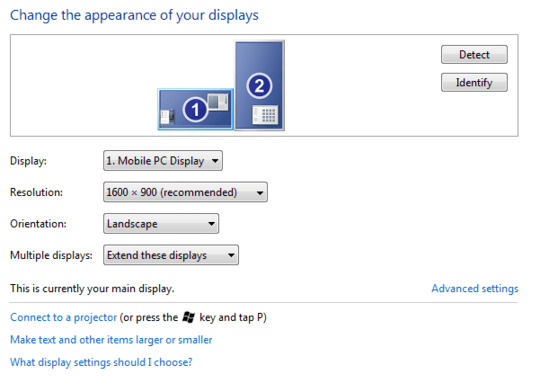
Is what I want possible? The projector can not be turned on the side, and I'm using Windows 7.
UPDATE
I think it might be easier to have it in landscape mode, and just crop it so that it looks like 720x1200, instead of 1920x1080. However, I haven't found out how to do that either. It doesn't seem to be an easy way to do it..?
Well...did you tilt your projector? – SBI – 2013-11-04T14:23:05.330
@SBI: As I stated in the question, the projector cannot be tilted. – Stewie Griffin – 2013-11-04T14:29:51.480
Unless your projector supports changing / rotating the projection area, there is no chance to just do this from windows. – SBI – 2013-11-04T14:34:36.567
Bugger! @SBI: Do you know if cropping the image is impossible too? – Stewie Griffin – 2013-11-04T15:23:42.067