0
When I open a GIF file in gimp, I find it very hard to add more colours then those that are already contained in GIF palette. When I draw with different colours, GIMP is trying to use the colour from palette most approximate to the colour I'm drawing. (may result in red instead of black)
This problem persist even if I save the imported GIF as XCF file (even if I create new layers in it). How do I make gimp ignore the palette? The only solution was saving (exporting) the file as some non-palete image as BMP and then importing it again.
Example
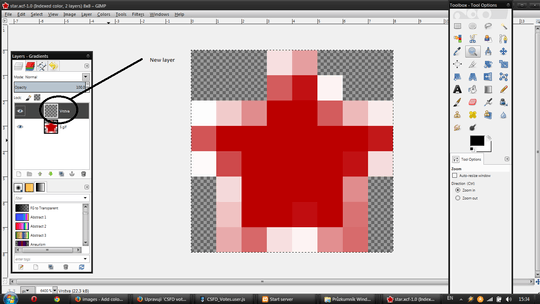 :
:
After flood fill (black)
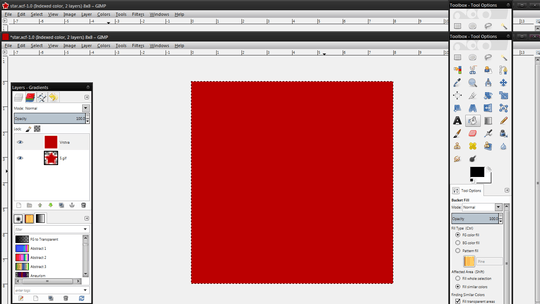
Image -> Mode -> RGB – gronostaj – 2013-11-02T15:01:44.770