5
On Windows, is there any way to make some USB ports to be charge-only? I do not want to alter the settings of the devices; I want to change the settings of the USB ports on Windows, so that any device I connect to those ports will be only charged.
Is this possible?
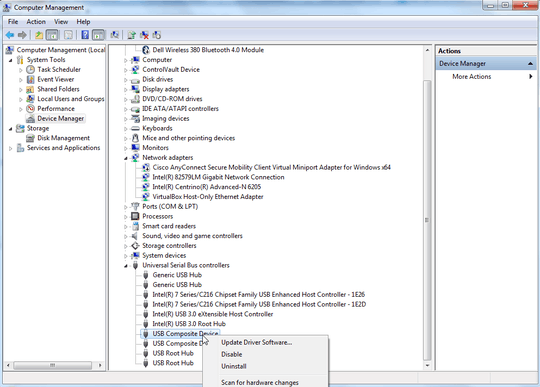
I disabled all of my USB devices with my mini 806 dashcam and it still seemed to think it was on mass storage mode. – Joel McBeth – 2016-01-30T00:51:19.357
does that make charging faster – Mahmoud Hboubati – 2017-11-20T05:42:44.587
@Mahmoud - It could but that depends on the machine. In theory it will completely disable the data profile which is usually much lower amps (.5A). Charge profiles can be up to 2A or higher depending on the type of USB. However any given machine might be locked down to .5A only. Gotta check out your mainboard specs. – Justin Emlay – 2019-04-23T23:26:58.473