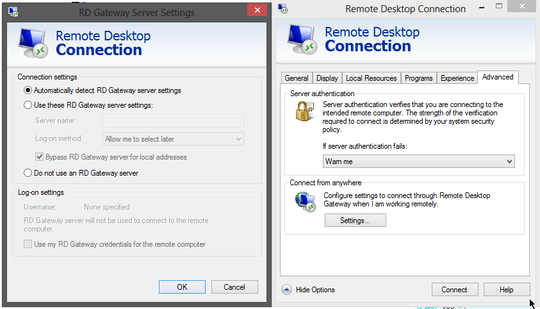0
I have 2 machines A, B, both run Windows OS. A is my work machine, B is a server on which I have already installed SQLServer. Now I want to install another software on B which runs on top of the SQLServer.
I remote connect to B from A.
Then on the remote desktop, I start the installer, along the installation process, there's a step where I can configure which server to connect to. normally B's hostname is entered automatically to the hostname field.
The issue I'm having is, when I get to that step, A's hostname is entered automatically instead of B's, and even if I manually correct it to 'localhost' or '127.0.0.1' or B's hostname, the installer still cannot connect to B's service as if it still try to connect to A.
Theoretically, how does this happen? how is this possible?