6
3
I have a microphone hooked up to a Windows 7 PC. I need to broadcast this microphone live across my local network to Android/iPhone devices connected by wi-fi. I can't seem to find a method to get this to work. I spent hours researching and trying to stream from VLC Media player, and the corresponding VLC app for Android. I could not get this to work. Does anyone have suggestions?
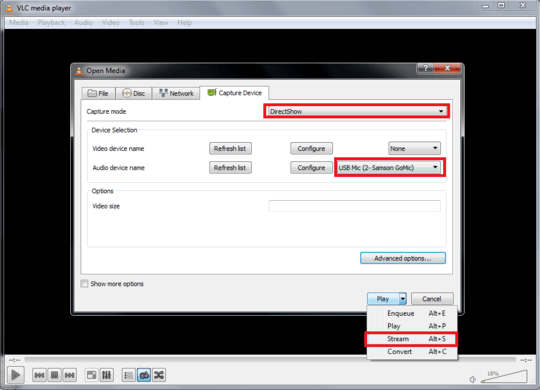
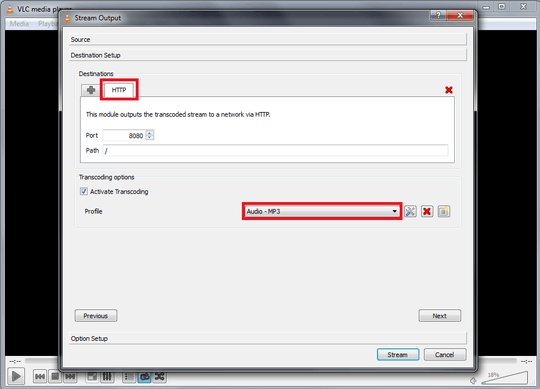
How can you setup Mx Player to play a lan stream ? – realtebo – 2015-03-06T16:51:27.320
Those are the same VLC settings I used. I can see my mic level as I speak into it in the Windows Volume Mixer, but I see no indication in VLC that it is receiving any audio, even when the proper input is selected. Have you found a way to see the level there? Maybe my sound isn't even making it into VLC. – SomeGuy – 2013-10-28T19:47:03.703
@SomeGuy In image 1, left of device name you can set mic volumes and before selecting http streaming method there's an option to play the stream locally. There's also the possibility that your mic is used by some other application that locks it. Try shutting down any such applications or editing your mic's advanced properties and disabling "exclusive mode" (and maybe rebooting). – siikamiika – 2013-10-29T01:54:56.497
Great! I got VLC working by using your screenshots. I guess I was expecting some indication in VLC that there was streaming going on, such as the mic volume level showing somewhere. The only way to tell that there is streaming going on is that the window title says "Streaming", and who ever looks at the window title? Thank you!
I am successfully streaming to a Windows PC using VLC, and an Android device using a fork called JoeVLC. – SomeGuy – 2013-11-08T02:55:16.690