5
There is a lot of wasted space in Google searches (in Chrome) on my 23" monitor (1920x1080 resolution):
(click image to enlarge)
As you can see, less than 1/3 of the full screen width is actually used, and the rest of the precious screen space remains blank.
Is there any way to optimize Google for larger screens?
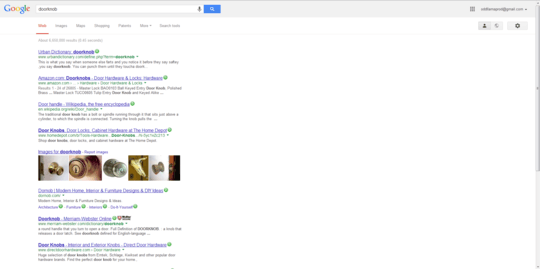
2most of the extentions I've tried out on chrome canary don't seem to work. I do believe a userscript, stylesheet or extention is the answer. – Journeyman Geek – 2013-10-28T03:17:54.930