9
2
I've recently upgraded from Windows 8 to 8.1 and noticed the restructured This PC folder, formerly Computer.
What I want to achieve is to include custom folder under "This PC".
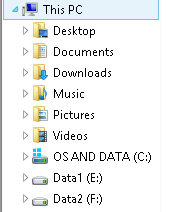
What I've found after googling is that what is displayed under "This PC" is stored in registries under
HKEY_LOCAL_MACHINE\SOFTWARE\Microsoft\Windows\CurrentVersion\Explorer\MyComputer\NameSpace
However those folders (such as Desktop, Documents, etc) are referenced via CLSID and the folder I want to include in the list does not have CLSID.
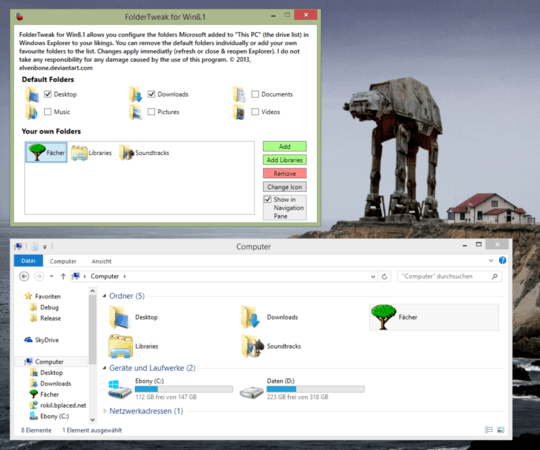
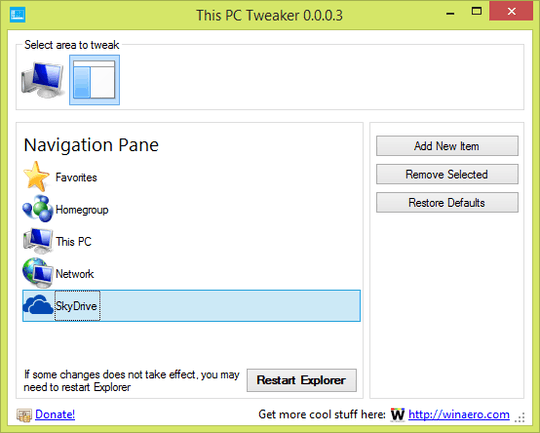
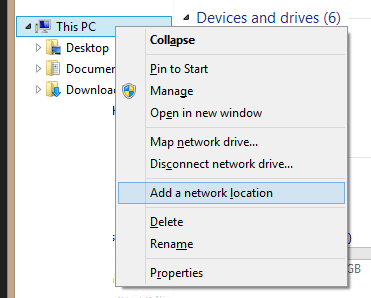
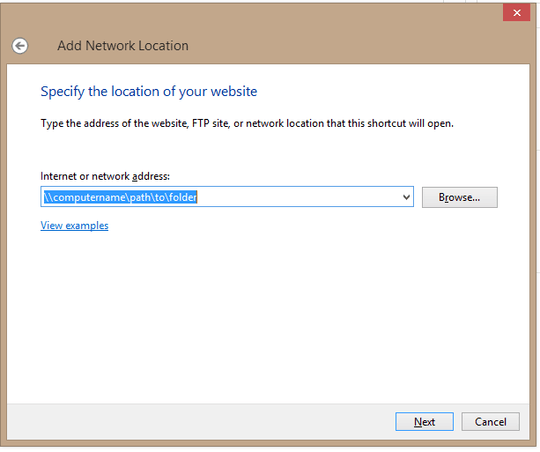
1Downvote care to comment? – palmsey – 2014-12-19T22:39:41.980
Its not exactly the most detailed answer. – Ramhound – 2015-01-07T13:32:48.843
1I'm not sure what more detail I could offer, it's a pretty simple solution. Can you give me an example of something that would help, or something that's not clear in the answer? I thought it was helpful to find a way to do this without installing third party software. – palmsey – 2015-01-07T17:33:24.670
How a visual guide on how to do it. A picture is worth a thousand words. – Ramhound – 2015-01-07T20:15:51.747
2Not as nice as the other solutions but does seem to work, I needed to add the drive letter-dollar sign, e.g. //computer-name/C$/users/nicks/Blah – Nick Spacek – 2015-07-27T16:24:53.317
Backslash works for me:
\\computer-name\c$\Users\john-doe\some-folder. Thanks for the simple solution. – Danijel – 2016-10-05T12:52:06.877