1
Updated: 2014-10-05
I stopped using Windows 7 indexed search since I've discovered Archivarius 3000. If you want truly accurate indexed content search, I suggest you to try Archivarius 3000. Archivarius 3000 is awesome for indexed content search in text files, such as pdf, .epub, .mobi, .chm, doc, docx., txt etc.
Give Archivarius 3000 a try!
Original question:
I’m not able to find any text strings starting not from the beginning of word in filename or in file content using Windows 7 search.
My Windows 7 search configuration:

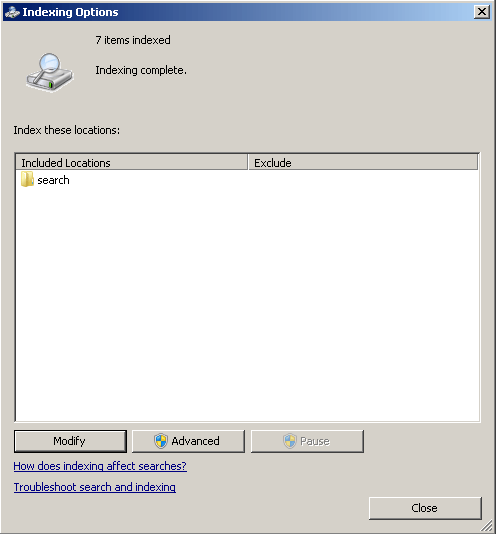
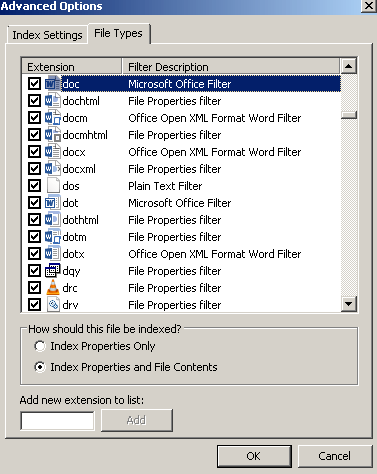
Let’s say I’m searching for a documents containing word “content”.
I’m able to find those documents when searching for “content”, “conte”, “con” (as long as the string includes the beginning of the word).
"content"
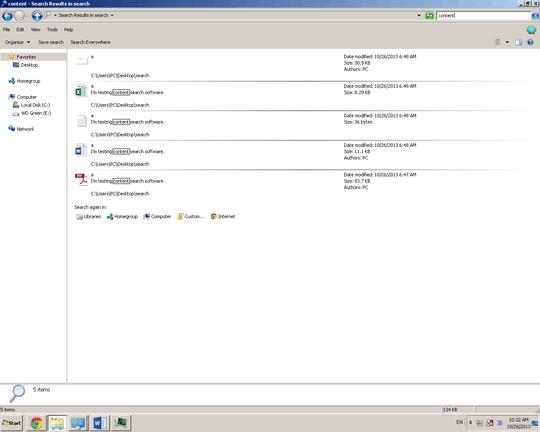
"con"
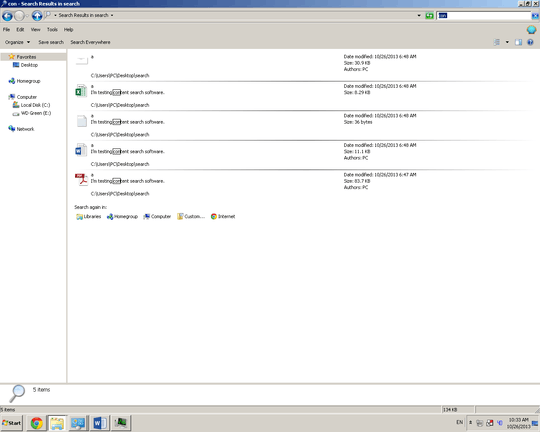
But if I search for “ontent”, “tent” or any other combination that doesn’t include the beginning of the word, Windows search won't find it.
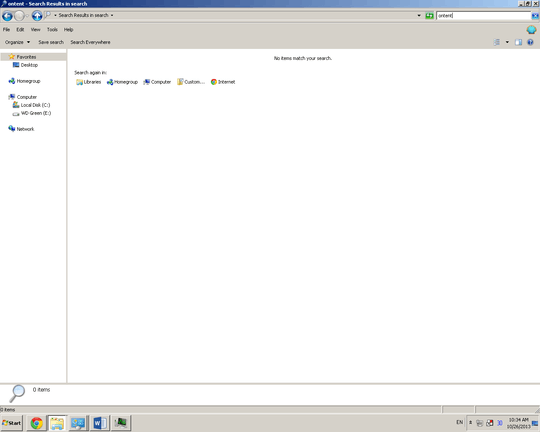
I've tried other indexing/searching software such as Copernic Desktop search, Google desktop search. Those programs also weren’t able to find part of the word starting from the middle of the word. For instance, it finds “conte”, but doesn’t find “onte”.
Finds “conte”
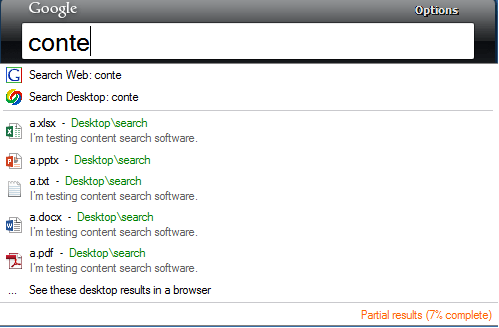
Doesn’t find “onte”
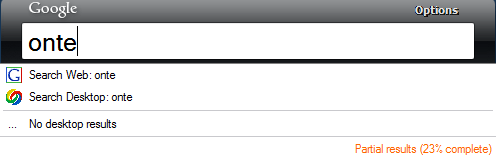
I got the same problem using Copernic desktop search.
On the other hand, when I use non-indexing content search software such as Agent Ransack or FileSeek, I get the same results when searching for “conte” or “onte”:
“conte”
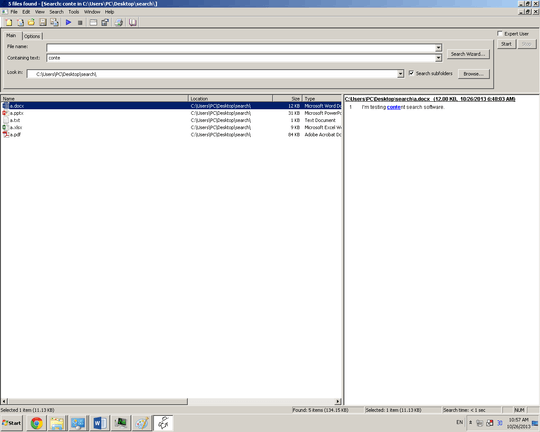
“onte”
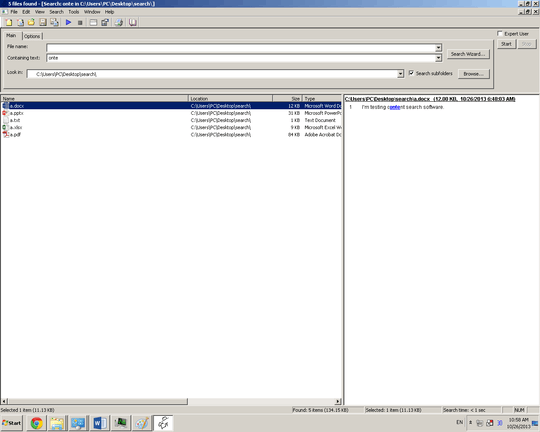
Why do all pre-indexing content search applications (Windows search, Google desktop, Copernic desktop search) fail to search for a string inside the words?
Why do non-indexing applications find text strings wherever they are: in the beginning, middle or end of the word?
I’ve tried wildcards and other constructions with no luck.
*onte
onte
“onte”
content:onte
content:onte
content:~onte
All these searched doesn’t find the word “content”.
How can I make Windows search find strings from any part of words?
Could you try these searches and see if they work for you? Or is this normal behavior?
Thank you.
Update:
Using wildcards before or after "onte" doesn't find any results.
content:~=onte doesn't find any results.
I stopped using Windows 7 indexed search since I've discovered Archivarius 3000. If you want truly accurate indexed content search, I suggest you to try Archivarius 3000. Archivarius 3000 is awesome for indexed content search in text files, such as pdf, .epub, .mobi, .chm, doc, docx., txt etc. Give Archivarius 3000 a try! – Hugh Tash – 2014-10-05T10:41:14.810
1dunno but try * like **ontent* and try *conte** in each of your programs. the * is called a wildcard, maybe some of those recognize it (note in comments here, as you may see if you dare to try it! 3 stars is special so use 3 to open bold, 3 to close bold and 4 will open or close bold and add a literal star) though i got a literal star too when there wasn't text around it. – barlop – 2013-10-26T18:35:18.607
A good reason why that behavior (searching for a substring inside file names) is not on by default is that searching inside a string can be computationally costly... For example assume I'm searching bar in foobar; to search for the substring I would need to check it at least 4 times, in contrast to 1 if the substring was at the beginning. – Doktoro Reichard – 2013-10-27T00:42:52.023
@DoktoroReichard well, each time you check you're not necessarily checking 3 characters.also I heard, Bjarne Stroustrup (the author of famous c++ book) say (if I recall,something like) avoid linked lists unless you have massive number of items to store, 'cos computers are so fast at shifting elements up/down an array (or perhaps leave blanks)So,it maybe isn't so computationally costly these days. And even in the case you give it's only twice as long(6 chars to check instead of 3). b of bar against f of foobar. no match. b of bar against o. b of bar against b of foobar match. a of bar etc – barlop – 2013-10-27T01:07:13.437
@barlop you're forgetting that although computers are nowadays fast, file accessing is not, and a penny earned is a penny saved. Most users only require the first letters of a file to search it. The example I gave was cut short, but remember that everything works good for a small n. – Doktoro Reichard – 2013-10-27T01:18:24.457
1@DoktoroReichard Regardless of whether searching the whole filename, or just the beginning of it, you are still accessing the hard drive just as much to get a list of all filenames. Scanning a filename of foobar for string bar, is done with the CPU and RAM. – barlop – 2013-10-27T01:24:42.487
Even knowing that searching inside a string can be computationally costly, I prefer to search inside words for a string. I need this to make my research more productive. Let’s say I’m searching for the term “phleb”. Windows search would give me results only with the words “phlebitis” or “phlebitic”. But I know that in my papers there are other words such as “thrombophlebitis”, “postphlebitic” etc. and windows search would miss all those documents containing these words. Is there any file indexing/searching app that would search the text string anywhere not just in the beginning of words? – Hugh Tash – 2013-10-27T14:49:05.797
I’ve found that if I index files, then Windows search would search for a text string only in beginning of the words, that is if I search for ball or ~~ball it won’t find text files containing the words “football”, “basketball” etc.
On the other hand, if I don’t index files, and use non-indexed Windows 7 search, and search for ~~ball (~~ before ball is a must) then it would find text files containing the words “football”, “basketball” etc.
Test it please. Do you experience the same? – Hugh Tash – 2013-11-17T18:39:07.297