1
2
According to this I am supposed to see a "Shared Folder".
Using android-x86-4.3-20130725.iso
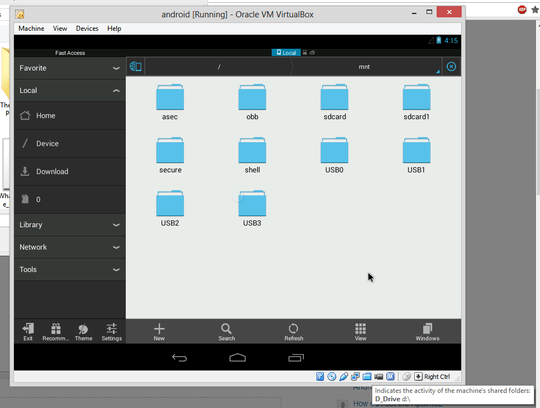 (original picture: http://img855.imageshack.us/img855/231/uewc.png)
(original picture: http://img855.imageshack.us/img855/231/uewc.png)
1
2
According to this I am supposed to see a "Shared Folder".
Using android-x86-4.3-20130725.iso
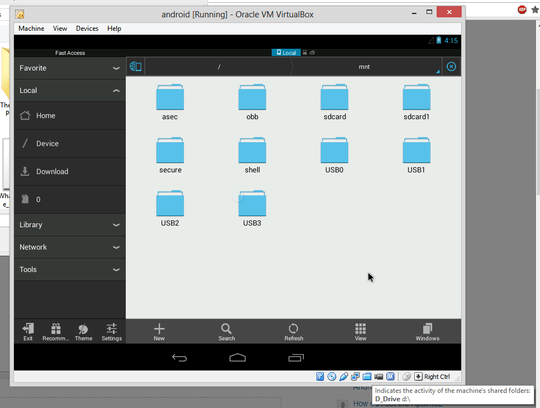 (original picture: http://img855.imageshack.us/img855/231/uewc.png)
(original picture: http://img855.imageshack.us/img855/231/uewc.png)
2
Didn't you get this warning when adding "Shared Folders" options in your VM?
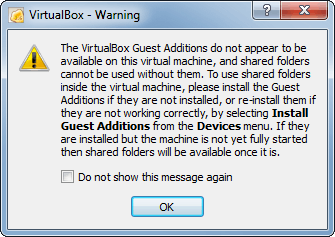
Did you add "VirtualBox Guest Additions" to your Android install? That seems unlikely because according to this the GA (Guest Additions) are not supported in Android. You could try to compile and install them yourself but that won't be easy.
You could also use a distro of Android with built in support for the "VB shared folders".
AndroVM has this built in support as of version 20130222.
Beginning with the 20130222 release, VirtualBox shared folders are supported ; all the “auto-mount” shared folders configured for the VM will be mounted in the “/mnt/shared” directory.
BTW. With the "ES Explorer", which you are using, you could also browse to a share on your network. So if you share your folder on the network you can use that.
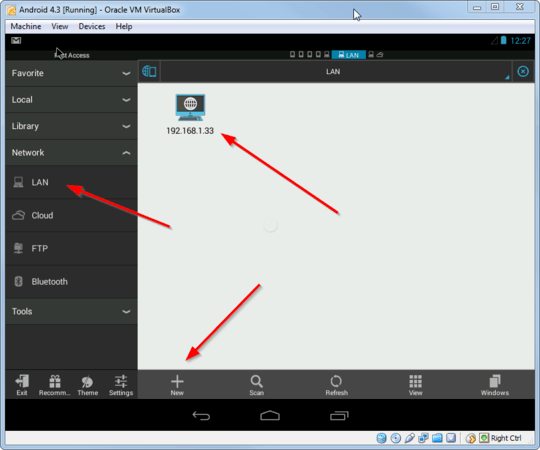
As an alternative you could use BTSync or Dropbox to get files from your host-computer.
2
If you have it shared on the network it will work fine with ES Explorer.
I have a shared folder on a Windows PC in local network, which I can copy to from my Android with ES Explorer.
1
Use usb/flash drives. Copy files/folders to your usb drives, enable them in the guest OS (lower right hand corner) and then copy your files to the guest OS. Simple. I use it in that way. Saves me the time of uploading and downloading files.
How does this help with the original problem? The question was about VirtualBox shared folders which is not the same as transferring files with USB/flash drivers (or any other removable media for that matter). That's simply because using a shared folder does not require physical transfer of the medium and thus can be used with locations far away from each other. You might want to re-write your answer to help it properly address the problem the original question is about. – Sami Laine – 2014-06-30T06:51:09.483
1
If you are a web developer, then develop a simple page for file upload and keep in that directory.
how can my HOST (Windows) could be accessible by the GUEST (Android) through just IP,... without bridging the network...? – gumuruh – 2016-03-17T08:27:49.427
Lucky you.
My Android-x86 Nougat has no file system access, unfortunately. – neverMind9 – 2018-08-28T17:40:51.360