1
I have a Windows 8 PC, and I find that day-to-day I'm connecting to various VMs or Servers running inside my organisation's domain.
However, each time I connect to a server, it asks me "Do I trust this computer?". See this picture:
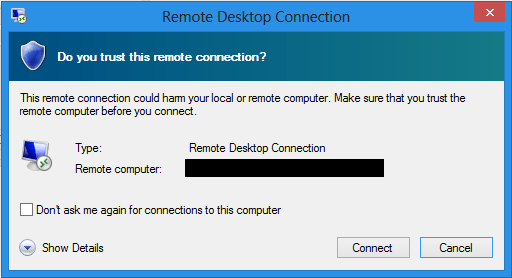
Of course, I can tick the 'Never show this message again' checkbox, but unfortunately I have to do this for every server I connect to.
I figured seeing as we are on the same domain, that would count as a 'trusted computer', but apparently not.
Is there any way to get Remote Desktop to 'Trust' computers on my domain, in order to avoid this popup in the future?
Note: I'm not talking about the 'Invalid Certificate' popup, although that appears too, if it's relevant:
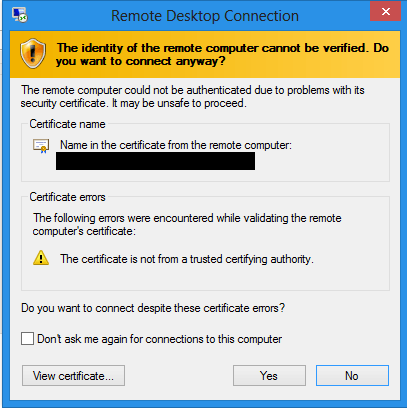
1Are the remote hosts being signed by self signed certs, individual trusted certs, or a single trusted wildcard cert? – Scott Chamberlain – 2013-10-24T04:11:56.480
Are you connecting by just the host name, FQDN or IP address? – Ƭᴇcʜιᴇ007 – 2013-10-24T04:16:02.553
@techie007 - I'm connecting by hostname. Scott - As I don't have complete control over the machines (just access to them) I can't be completely sure, although I'd say probably self-signed. They're mainly used for internal databases and the like. So you're thinking this first popup is again related to the certificate? (I know the second one is) – Robotnik – 2013-10-24T04:37:01.513
Does it behave the same if you connect using the FQDN? – Ƭᴇcʜιᴇ007 – 2013-10-24T04:42:01.797
@techie007 - Yup – Robotnik – 2013-10-24T04:48:42.073
Ok, before we go much further, can you post some screen shots of the actual error(s) you're seeing? – Ƭᴇcʜιᴇ007 – 2013-10-24T04:51:58.653
If it's certificate errors, and you want to set up certificates properly so it doesn't warn you, check out: Configuring Remote Desktop certificates
– Ƭᴇcʜιᴇ007 – 2013-10-24T04:59:10.090@techie007 - I've added the screenshots. The first one is the one I'm primarily wanting to be rid of, I know what the second one is. If they're related as Scott mentions, then so be it. I thought they were separate warnings though – Robotnik – 2013-10-24T04:59:53.547