6
1
I have a laptop and a LCD screen. I want to keep the laptop screen off while work with the LCD screen unless I want to turn the laptop screen off. How can I achieve this?
6
1
I have a laptop and a LCD screen. I want to keep the laptop screen off while work with the LCD screen unless I want to turn the laptop screen off. How can I achieve this?
12
Press Win+P
In Windows 7, choose the Projector Only option.
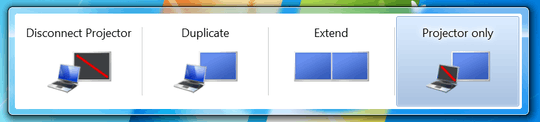
In Windows 8 and Windows 10, choose the Second screen only option.
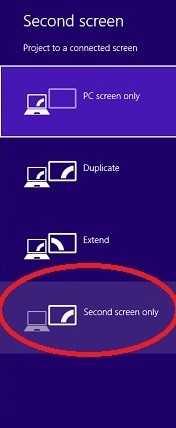
3
Go to Control Panel and then choose System and Security.
Choose Power Options and then select Choose What Closing the Lid Does from the left pane.
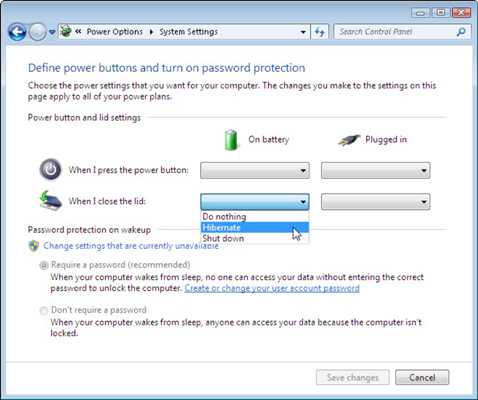
On When I close the lid option select "Do Nothing" for both "On Battery" and for "Plugged in".
Click Save changes
That is it, now you can close the laptop screen and keep working on your LCD.
but if one wants to leave the lid open then it's no help. And it's better to just change "plugged in" to "do nothing" – phuclv – 2017-03-21T14:12:50.067
1in Windows 8 i guess it's called 2nd screen only – Mikey – 2014-10-21T15:52:57.823
2After a few seconds a message comes up "No projector was detected" and the screen is back on. – malenkiy_scot – 2015-05-21T05:57:10.297
@malenkiy_scot then it's some problem with your laptop. I've never seen anything like that since 10 years back when windows 7 first came – phuclv – 2017-03-21T14:14:00.697