8
7
Since upgrading to 8.1, Windows will shut down my hard drive bay connected by USB after about 10 minutes. I didn't have this issue in Windows 8 as I just went in and changed the hard drive sleep time to Never. However Windows 8.1 seems to be ignoring this and powering off my USB drives. Any ideas on how to fix this?
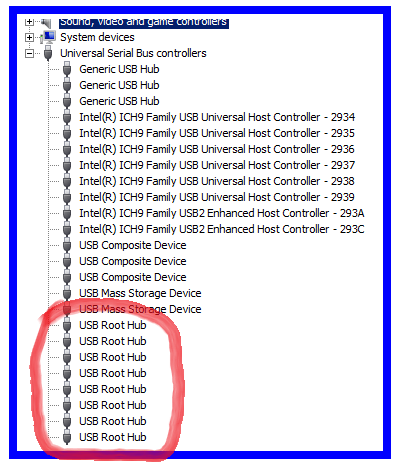
which machine ? Which model ? – Fahad Saleem – 2013-10-22T07:14:05.583
Home made computer. – Rumel – 2013-10-23T05:33:28.157
Now this would be too silly to ask but I hope you have tried different ports – tumchaaditya – 2013-10-29T06:33:03.640
I have USB 3 and USB 2 – Rumel – 2013-10-29T20:12:52.053
1
I cannot answer due to reputation < 10; however, this is a bug in Windows 8.1 and you can find out more here: http://answers.microsoft.com/en-us/windows/forum/windows8_1_pr-hardware/i-just-installed-windows-81-and-now-my-external/8f113942-2a20-48ab-96fc-f169e8814719?rtAction=1379385636471
– Michael Mortensen – 2013-10-30T23:18:13.050@MichaelMortensen thanks, I was starting to come to that conclusion as I had read some more online about it. Looks like I'll be installing Windows 8 tonight to fix the problem. – Rumel – 2013-11-01T01:39:26.030
Possibly related: http://superuser.com/questions/663103/linux-wd30ezrx-wd-green-hdd-blacx-duet-5g-usb/
– killermist – 2013-11-01T14:06:40.920