2
All .exe files in F:\Program\Install on my PC are showing Security Warning when clicked:
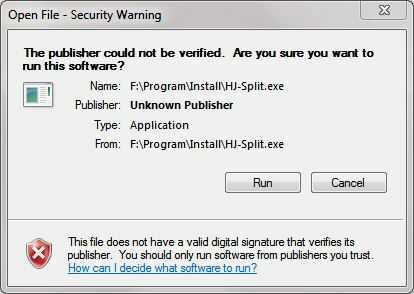
it is shown for apps that don't have valid signature, but apps like CPU-Z (which have digital signature) will show security warning too, but a little different:
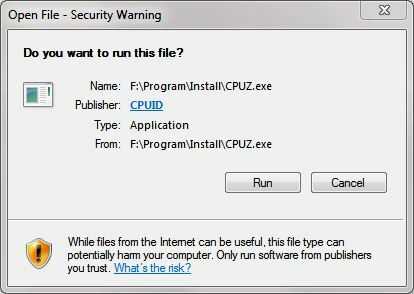
The problam is that both verified and non verified files will not load after clicking Run, and the error says the program can't access Temp folder. Running exes as administrator will bypass security warning and show the second error (can't access temp...).
I installed a fresh windows, changed the default %Temp% path to c:\ , checked temp permissions, but it didn't work. Now I'm absolutely sure that the problem is not from Temp but F: drive permissions! If i move any of the .exe files in F:\Program\Install (or its sub-directories) to upper roots or another drives, it will execute without any errors!
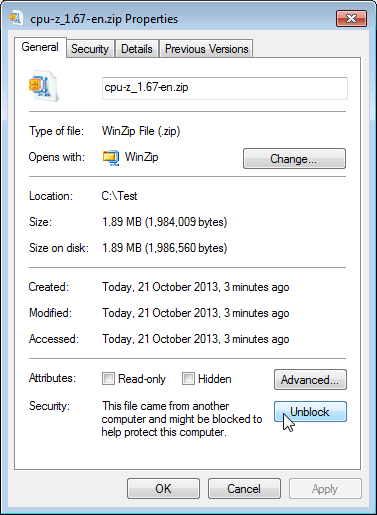
Could you clarify - is f:\program\install a local or a network location? – sahmeepee – 2013-10-20T20:38:26.777
it's a local hard disk. i'm not connected to any network. – Alireza – 2013-10-20T21:18:55.417