1
I have recently upgraded to Windows 8.1 (Preview then RTM with full format) and there's this annoying graphical issue where it messes up the folder content preview thumbnails.

This can't be an overall problem because when I open the folder, the individual thumbnails look just fine.
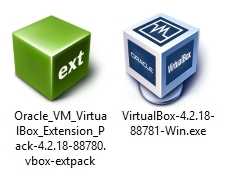
The icons were OK in Windows 7 and 8.0 on the same machine. I have an Intel HD 3000 (Windows Update Drivers) and GeForce GT525M (latest official drivers).
Please assist how to fix this problem...
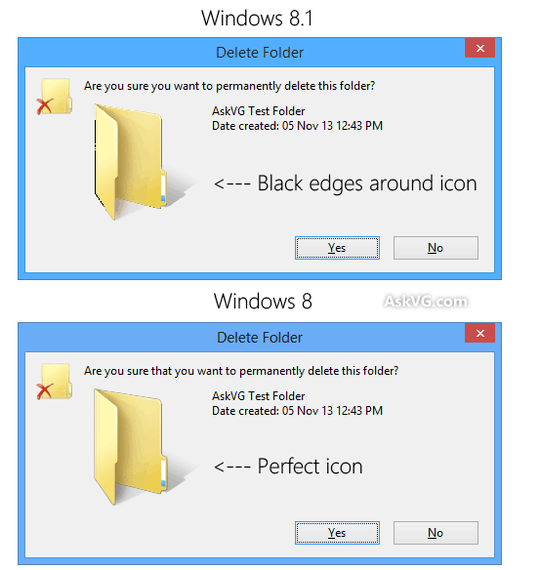
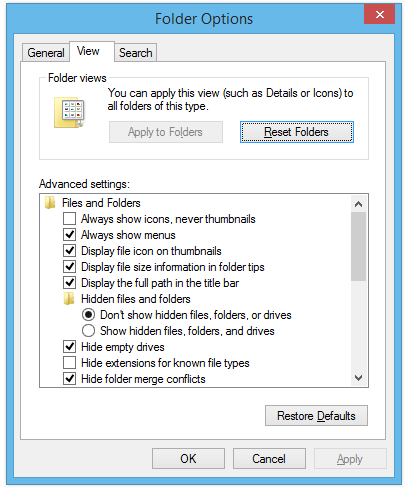
2I don't see where the glitch is they look exactly how one might expect. – Ramhound – 2013-10-18T17:23:57.153
see the pink/red artifacts and the unusually jagged edges around the icons, where transparency should be – binesh – 2013-10-18T17:25:52.437
Do you know which graphics engine is in use when this happens? Can you completely disable the GT625M and see if HD3000 does this or the other way around? It sounds like your computer might employ switchable graphics as well if this is a laptop. – MonkeyZeus – 2013-10-18T17:34:35.160
it should be the Intel graphics as Windows Explorer will not use the nVidia GPU (yes, it's a laptop having Optimus graphics switching) – binesh – 2013-10-18T17:36:47.263