19
5
I have an RT tablet and updated it to Windows 8.1. The update basically performs the new PC setup.
I can't get past the "Sign into your Microsoft Account". Clicking "Next" does not allow me to proceed (and prompts me for an email address).
Clicking "Don't have an account" does nothing because its not linked.
The other two options are "Create an account" a "Privacy statement". I don't want to create an account, and I'm not interested in their perverted terms of service for an account.
In Windows 8.0, we were given the option to use local authentication.
It also appears Windows 8.1 is willing to re-use my Wifi connection information for the online account, but it refuses to reuse my existing local account.
How do I bypass this feature?
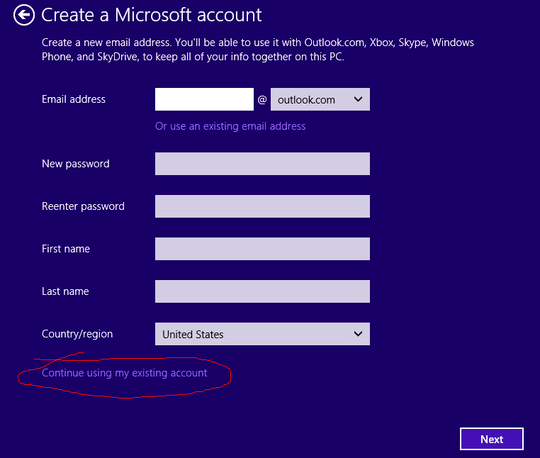
hey @jww , ( Something that does have to do with the question ) but since i see your cryptopp answers alot and u said you wrote some of the Wiki can you answer about this ? https://groups.google.com/forum/#%21searchin/cryptopp-users/License/cryptopp-users/v5-B8BMjqmk/mc5dZs71QEAJ
– XEL – 2015-03-14T07:58:28.557Thanks for closing guys. guys. I specifically asked about updating an existing installation nd using existing credentials; and not installing a new installation without credentials. How do 6 or 8 people make the same mistake? – jww – 2013-11-08T20:34:03.703