8
5
OS: Windows 8.1 Pro Media Center - 64bits) windows 8.1 disable by default for the share folder root of each volume (c$),
how to enable back?
I try to access from my Mac - smb://192.168.1.2/c$, it immediate prompt access denied " You do not have permission to access this server."
UPDATE: I also test in Windows XP / 7 in the same network environment, it also not allow to connect.
Screenshot for:
Control Panel / Network and Internet / Network and Sharing Center / Advanced sharing settings
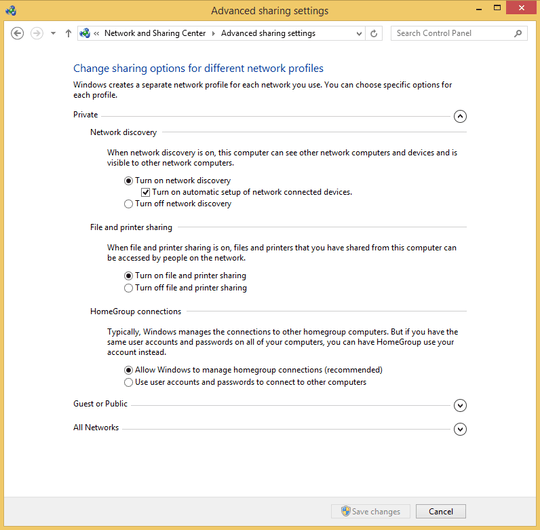
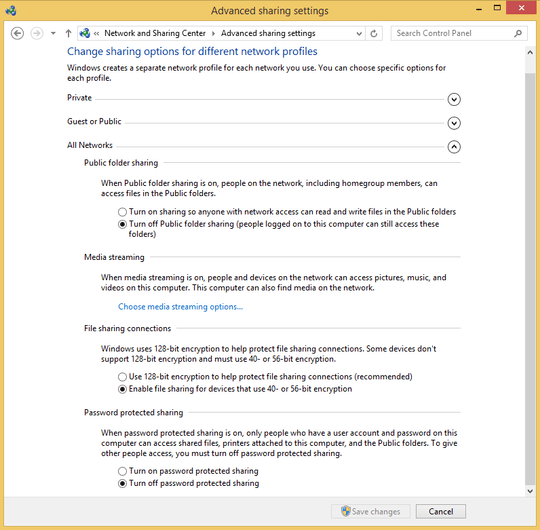
Regedit: ( I am suing 64bit OS)
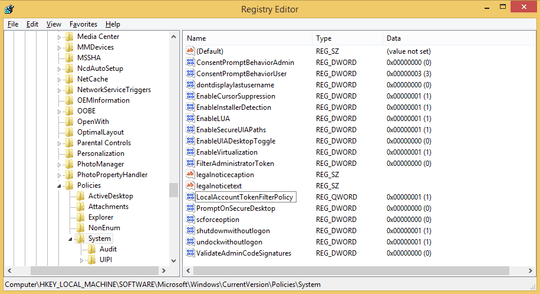
in my Mac OSX
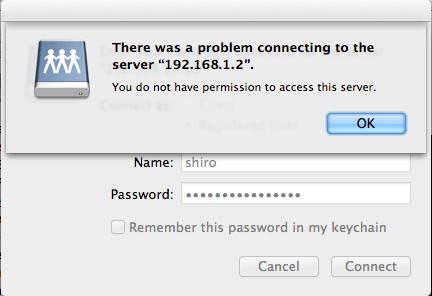
from what you said Adminstrative shares have been disabled in Vista and alter version. However, my personal experience in Windows 7, I still can able access it without any problem. In this case, I had google this solution b4, but it does not work. Have you personally try your solution? I tried it, but still can't. – Shiro – 2013-10-21T08:52:40.777
Check also the other points in this link. Use on the Mac a user account that has permissions on the share and on the disk. You may need to give the Everyone account these permissions. Setting permissions on the entire system disk is troublesome, insecure and will not work on some special folders, so is really truly not advised. Instead of using the administrative share on the system disk, create your own shares on parts of the disk. Checking if the Mac can access these non-administrative shares before is a good test.
– harrymc – 2013-10-21T10:53:29.963