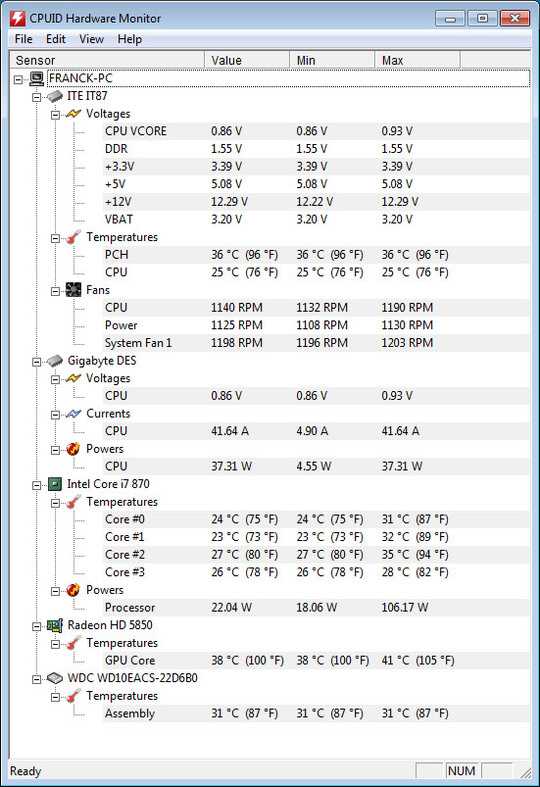I'll try to adress your concerns one-by-one:
.
CPU Monitoring:
You can try a tool that will run diagnostics on your whole system, thus enabling you to see if the CPU is any problem, or if it is just a side effect of bigger things. A good one to try is CheckIt Diagnostics from Smith Micro Software. You can google the download.
_______________________________.
.
HDD Noise (thanks to About.com):
Run free hard drive diagnostic software, already available on many PCs or available on the Internet. Additionally, more advanced diagnostic software is available for a cost from third party software developers.
Note: At best, diagnostic software will only mark the areas of the hard drive that are failing as "bad" and prevent the computer from using them in the future. It will not truly fix a hard drive that is physically failing.
If any corrections made by the diagnostics software do not temporarily resolve the hard drive noise, do a complete backup of your system and replace the hard drive immediately.
If the diagnostics software helps resolve the clicking, grinding or squealing noises keep in mind that this is only a temporary solution. Chances are, the hard drive will continue to fail until it is completely unusable.
The permanent solution is to do a complete backup of your system and replace the hard drive as soon as possible.
Tips:
Since there is no good way to repair a failing hard drive, protecting your data by performing regular backups is essential.
With an up-to-date backup, recovering from a hard drive failure is as simple as installing a new drive and restoring your data.
__________________________.
.
Cooler Noise:
Run the diagnostics as outlined in the first tip and see what the CPU speed is listed as. If the speed is listed as the highest allowed, and if your laptop is equipped with anything like SpeedStep technology, try turning down the speed of your CPU. This is the case in the majority of constant fan usage.
If the fan is just making noise, but not running all of the time, you might see if the cooling fan can be replaced. Cooling fans, like all other components in a computer, wear down over time. If you can replace it (or it can be replaced in a computer repair shop), I would suggest doing it, and getting an "ultra quiet" performance fan.
____________________________________________________.