To add/collect and clarify some of the previous answers. From what I understand:
(1) When using the Windows Store (WS) to update, the image is first downloaded in encrypted form (which?) and placed in: C:\Windows\SoftwareDistribution\Download. File name is: install.wim (AFAIK). Once download is finished, and before reboot, the ISO contents are extracted into: C:\$Windows.~BT\. This is a hidden folder.
(2) When using the WindowsSetupbox.exe method for download, and selecting to "make/create media", the image is downloaded to: <I'm not sure> This time the filename is install.esd. It is then extracted to C:\ESD\Windows\. Once the media has been created, that file is removed. You should see the download filename/link in: C:\Users\YourUser\AppData\Local\Microsoft\WebSetup\Panther\setupact.log.
BTW. It is not clear if the extracted contents in (1) is the full download. Probably not since that folder is much smaller than the whole 3+ GB download. So it may just be the update parts of the whole image.
Finally, after download completion, you've only got 15 minutes to find and transfer the file, before system will reboot and start updating! There's no pause button in (1).
I have not used the create media option, so I'm not sure about that download location.
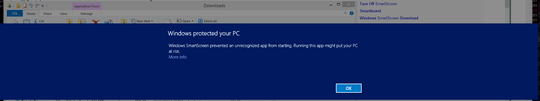
I don’t see why not; the disc image is the same for everybody. You still have the enter different keys for each system (or the same key for VLK) and activate them individually. Either way, the disc itself is identical. – Synetech – 2013-10-17T19:54:27.050
Perhaps you are meaning to ask something different, like Where is the downloaded ISO/Files from Windows 8.1? – kobaltz – 2013-10-17T20:02:00.290
No cuz i am not sure it downloads
isofile there are more chances of it being awimfile but still I need the location of the file. – LoneWOLFs – 2013-10-17T20:40:01.873Ah, so you’re not asking about the legality of it? It certainly sounded like you were. I think a clarification edit is called for. – Synetech – 2013-10-18T01:01:41.217