Are you trying to establish whether the ftp server is running on a machine to which you have access? If so, what you just did,
ftp localhost
, is perfect: you do have an ftp server running. You might have established the same point by checking running processes with Task manager or any other such utility, but the route you chose is even better, in a way, because it tells you it is not only running but also functioning properly.
By the same token, typing
ftp Some.New.Ip.Address
works also for a possible ftp server running on a machine to which you do not have access. If there were no ftp server running, you would get the reply:
ftp: connect: Connection refused
or something similar.
This assumes that the server is using the standard ftp port 21. If for any reason, the person who set up the ftp server is a bit secretive, he/she may have moved the listening port to some non-standard port. In this case, barring a direct question to the site manager, your best hope is with a sophisticated instrument like
nmap, which is capable of identifying the non-standard port on which the server might be listening.
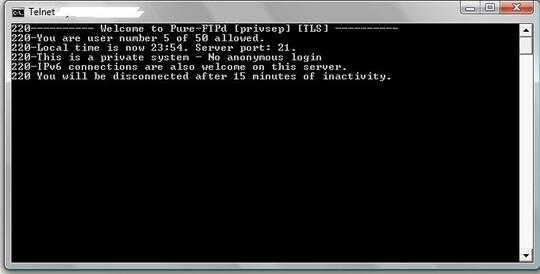
I want to check if
ftpserver is running on ipxxx...or not. How do I check that ? – Suhail Gupta – 2013-10-17T12:31:13.710ftp xxx.xxx.xxx.xxx – MariusMatutiae – 2013-10-17T12:32:53.420
and how do I know if I am connected to the server ? As I enter
ftp xxx.xxx.xxx.xxx, I see a ftp prompt but I am not sure if I am connected because as I enter the commandLIST, it saysinvalid command.I must mention that I didn't enter anyusernameorpassowordto connect to that ip – Suhail Gupta – 2013-10-17T12:56:33.433Like I said above, if there is no ftp server you will get a reply like ftp: connect: connection refused. If you get a prompt, it means there is a sever, you may not be authenticated, but the server has already replied, thus it exists. – MariusMatutiae – 2013-10-17T13:13:43.020
okay but why do I get ftp prompt when I do
ftp localhostbecause I am not running ftp server on my machine – Suhail Gupta – 2013-10-17T14:57:47.630try the command ps ax | grep ftp – MariusMatutiae – 2013-10-17T15:02:06.793
What is it for ? I tried..but what is it for ? – Suhail Gupta – 2013-10-17T15:59:45.873