1
1
Sometimes we can't select the text to copy & paste, such as dialog boxes.
Sometimes it's just not practical, such as 100 files inside a folder.
Is there any practical and simple way to capture those text from the system into a text file?
I'd wish to know both in OS X and Windows. Maybe it just can't be done today...
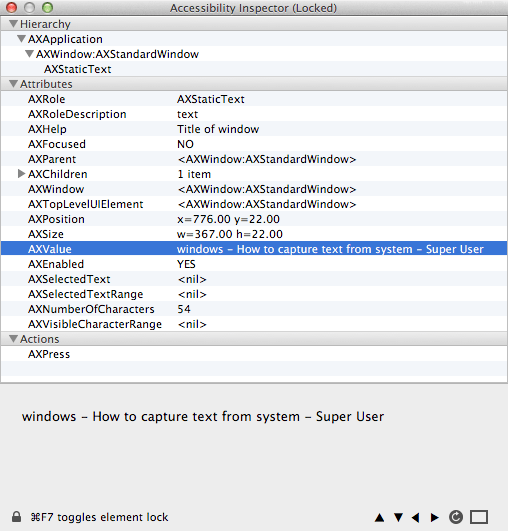
1
There is also HyperSnap (also not free) and some more listed in this answer: http://superuser.com/a/493009/86828
– David Balažic – 2015-04-06T11:44:19.453Capturing text from on screen without using copy and paste ultimately must use OCR. What technology are you referring to that's neither one of those? – Moses – 2013-10-16T16:16:35.270
@Moses I mean I tried using OCR in the past, for many other purposes... And it's not simple. Please, prove me wrong here, it would solve the problem. Also, when the computer screen displays a text it was, at some point, a text in memory, and not an image. In theory, it wouldn't require to use OCR - except maybe in some cases like java. I'm not asking about those cases, though.
– cregox – 2013-10-16T16:25:58.9401ctrl+a, ctrl+c, open notepad ctrl+v, it really doesn't get much easier then that... – TheXed – 2013-10-16T16:38:05.417
@TheX "Select all" doesn't work. That's what I've already said in the first sentence. – cregox – 2013-10-16T16:49:24.660
You didn't say it doesn't work, you just said it wasn't practical... – TheXed – 2013-10-16T16:56:36.650
@Cawas Solving the issue of Ctrl + A not working would be much simpler than coming up with an entirely new technology to select and copy text without using OCR. – Moses – 2013-10-16T16:57:38.167
1For dialog-boxes on Windows you don't need the Ctrl+A (they don't even work there). You just set focus in the dialog, do Ctrl+C and then Ctrl+V in notepad. – Rik – 2013-10-16T18:00:32.343
@Rik now that's more like it! I was hoping for this kind of hint! Too bad that didn't work in any tests I've done. :P – cregox – 2013-10-16T20:09:42.780
It is not a complete impossibility because SnagIt can do it. I know you asked initially for free methods but this one seems to fit the bill exactly (except for the free part) including Mac and Windows. They have a trial version. (and it doesn't use OCR, it just captures the text from the window)
– Rik – 2013-10-17T09:36:19.647@Rik yes, in fact I did mention free to complement the simple part. I saw SnagIt but it doesn't do just that. It's $49 to do a whole lot more. I don't want anything more, so I just ignored it. I thought it would use OCR, though. Interesting to know it doesn't... I haven't even tried it. – cregox – 2013-10-17T11:36:52.367