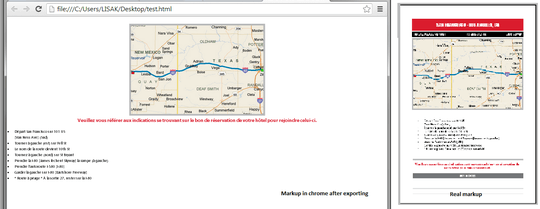1
I'm looking to export an indesign file to html.
When I use the export > html option, it adds all the layer and the structure I had in the page is completely gone, no styling at all. It just makes a list of all the elements that are on the layers (also the invisible ones), for example like this:
image layer 1
image layer 2 (layer 2 is invisible)
image layer 3 (layer 3 is invisible)
text layer 1
text layer 2
text layer 3
header 1
header 2
header 3
Also, some elements (like things made with e.g. the rectangle tool) are nowhere to be found.
Is there any other way to export an .indd /.epub / .pdf to 'proper' html5?
(Eventually I have to do this for many, many files, so handcoding them is not exactly an option)
Export presets are:
- EXPORT: Document (Selection is greyed out)
- CONTENT ORDER: Based on Page Layout (XML structure and Articles panel are grayed out)
- FORMATTING OPTIONS: Bullets - Map to unordered lists / Numbers - Map to ordered lists
(also tried the other options)
-Advanced: Embedded CSS (+ include style definitions & preserve local overrides)
I hope you can help me :).
A screenshot of what I mean: