5
1
In windows 8, I love how I can switch to Japanese input by pressing [Win key] + [space bar].
Can I do this in Windows 7 without auto hotkey or special programs?
5
1
In windows 8, I love how I can switch to Japanese input by pressing [Win key] + [space bar].
Can I do this in Windows 7 without auto hotkey or special programs?
3
#Space::
WinWait, Program Manager,
Send, {CTRLDOWN}{SHIFTDOWN}{SHIFTUP}{CTRLUP}
Cannot even launch Autohotkey. script not found just after installation lol – Даниил Пронин – 2015-12-10T01:10:50.917
But the question was specifically WITHOUT "autohotkey"... – ankostis – 2018-09-28T05:40:03.237
0
Go to start -> Type Language -> Change Keyboard or other Input Languages -> Go to the Keyboards and Languages Tab, and choose change keyboards. -> Change Key sequence...
But, it appears that key sequence is not supported / present.
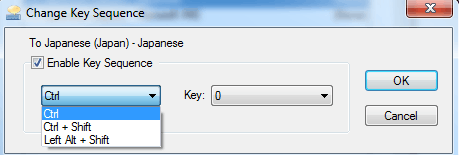
5This is the reason of the question itself, Capitan Obvious. – Даниил Пронин – 2015-12-10T01:05:21.607
You mean instead of the default Alt + Shift? – Austin T French – 2013-10-11T23:45:34.923