40
3
I just ran WinDirStat and noticed that Google Chrome is using tons of disk space.
One file in particular is 5.9GB and hasn't been modified since July 11, 2013, its name is just: 00000001
What is this file? Why was it created? And is it safe to delete?
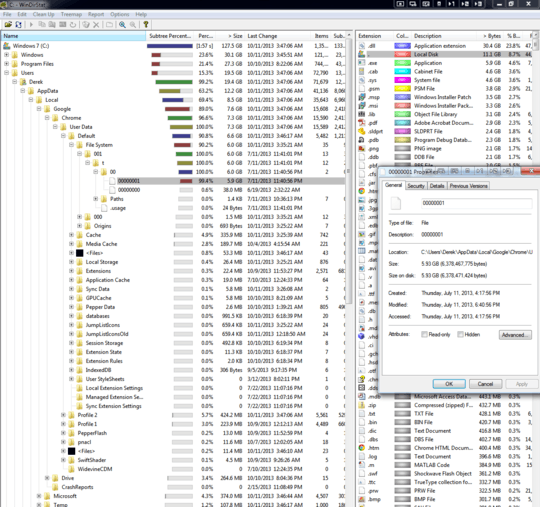 To try to give me more insight, I checked Windows Reliability Monitor History for that date. I found that the time it was created coincides with the time I tried to mod GTA IV with ICE Enhancer and texture packs.
To try to give me more insight, I checked Windows Reliability Monitor History for that date. I found that the time it was created coincides with the time I tried to mod GTA IV with ICE Enhancer and texture packs.
Here is how that went:
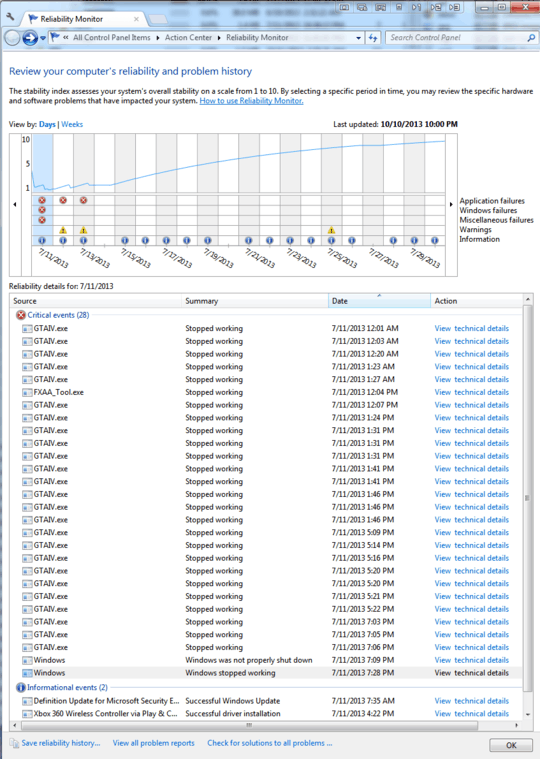
I suspect these two things are related. Could I delete that file? Why was it created?
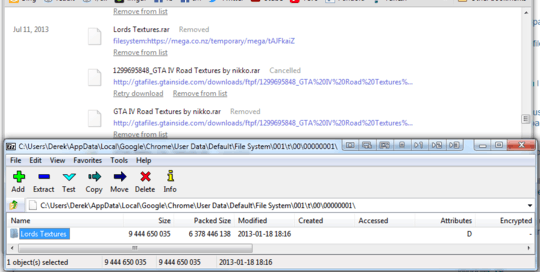
To anyone else who finds this via a search like I did, it is not a bug that has been fixed. Happened to me this year, can confirm the chosen answer works. – Taejang – 2019-06-20T06:35:48.377
10First of all, excellent sleuthing to find the file in the first place and then figure out what you were doing around that time! I'm impressed at your troubleshooting prowess. – allquixotic – 2013-10-11T04:15:54.413