3
0
I have two PCs, both running Windows 7 with integrated Intel graphics chips, both attached to the KVM via VGA and the KVM is VGA to the monitor.
When I switch between displays I notice that one of them is blurry. If I have one PC displayed and run the monitors Auto Adjust feature the blurriness goes away but when I switch to the other PC that one becomes blurry, when I do the Auto Adjust again the same happens when I switch back to the first PC, it's now blurry.
I noticed that the only monitor setting that changes when I do Auto Adjust between the two PCs is the "Phase" value. One PC has a sharp image when phase is at 89 and the other when it's at 29.
Both PCs are running at 1680x1050 at 60Hz so I figured that the issue must be caused by the different advanced display settings such as Front Porch, Pixel Clock, etc.
I wanted to see if I could fix it by creating a custom resolution on both PCs with the same exact advanced settings. The problem is I have no idea what values to set for these advanced settings and I have no idea how to get the default settings of either PC so I could use those.
Can anyone confirm the cause of my issue or have a solution for me?
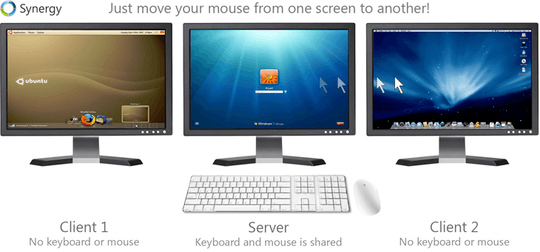
Unfortunately the two computers are on entirely separate networks so this won't work. – Kyle V. – 2013-10-14T19:46:57.710
Entirely separate networks for computers close enough for a KVM??? Note that Synergy only requires a TCP/IP connection between the computers. – harrymc – 2013-10-14T20:46:41.730
I can't establish any sort of connection between the two computers. One is on a restricted network. – Kyle V. – 2013-10-15T17:16:23.373
If both computers have Internet, you can setup a virtual network using LogMeIn Hamachi (free for personal use) or Comodo Unite. And there are other such free products.
– harrymc – 2013-10-15T19:59:33.913Both of these would violate security policies on the restricted network. – Kyle V. – 2013-10-17T13:59:13.627
With all your restrictions, a hardware KVM might be the only solution, but you might have to try several to find one that works (I had a similar experience). Check well the specs before buying. – harrymc – 2013-10-17T19:38:28.197
Software is better? I'd like to see a citation for that, otherwise it sounds subjective and I disagree for many situations... – Austin T French – 2013-10-18T20:06:25.023
@AthomSfere: If you find the right hardware the first time, hardware is perfect. But if you don't, then software can be downloaded and tried much easier than running back and forth to the shop, and freeware/shareware doesn't cost a dime to try. Trust me - I once had a really bad experience. – harrymc – 2013-10-18T20:22:44.157
I trust you, and I trust there are times when software is best (be it Synergy or Mouse Without borders) but it seemed like a bit too much of a blanket statement to me... – Austin T French – 2013-10-18T20:42:36.710
@StickFigs: The virtual lan products I listed are quite secure and really VPNs. My personal experience with LogMeIn Hamachi (before it was LogMeIn), was that it's just perfect. – harrymc – 2013-10-18T21:12:43.267