0
0
I remember someone showing me a software on windows. It had super user privileges and could manage (almost) everything like uninstalling programs not shown in Programs and Features. Does anyone have a clue on what the program is?
My computer is giving me headaches in it's performance and I need to fix it up a bit.
Thank you.
Note: If it's not a proper question please tell me.
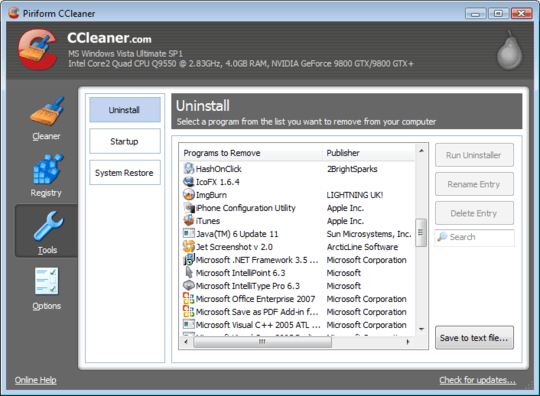
1Are you talking about the
Administratoraccount? If so, you don't need software for that. You also need to specify what version of Windows you're using. – happy_soil – 2013-10-08T08:31:53.0901@happy_soil A more direct equivalent to the *nix
rootis theSYSTEMaccount in Windows, but there are very few circumstances where it might actually be useful.Administrator(user and group) is enough in most cases. – Bob – 2013-10-08T08:38:26.7331
If your computer is slow and you're an "Administrator" (you can see this under your name in User Accounts in Control Panel) you have all the rights you need to fix the performance of your computer. (Beginning with installing and running CCleaner and removing all the spyware-apps from your "Programs and Features" in Control Panel) Programs not shown in "Programs and Features" don't have an official uninstall (like spyware/malware) and need to be removed differently (how is dependent on that software).
– Rik – 2013-10-08T08:41:11.093