0
0
I recently bought Asus S550CM VivoBook laptop. It includes 24GB SSD disk (used for cache) and 1TB sata HDD. It comes with Windows 8 preinstalled but since day 1 everything was not working fine. Since computer also comes with 8GB of ram and i7 CPU I would expect way better performance.
After blaiming it on preinstalled Windows I formatted everything and made a clean install - it wasn't any better. Afterwards I tried installing Windows 7 and it started to work even worse.
Then I started to investigate the computer and found out that SSD disk is performing very poor and after making a benchmark using HDTune I discovered that speed fluctuates all the time! While speed of sata drive is almost constant (about 105 MB/s) the speed of ssd drive fluctuates from 0 to 250 MB/s all the time.
During the last benchmark which you can find here:
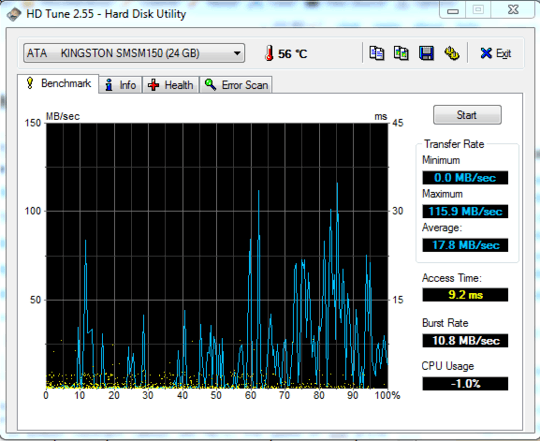
The speed did never rise above 115MB/sec. I am also getting errors that disk temperature is too high:
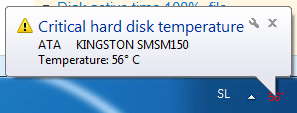
Any suggestions? Is this a hardware failure? How can I check what is going on (or whether it is just a software/misconfiguration issue) by myself before returning this laptop to customer service? I really want to try everything before bringing it back because this would mean that I would be without it for quite some time (not to mention time needed to backup and restore everything I configured).
You never describe the problem. You say "I would expect way better performance", but don't describe what performance problems you're having. Does it boot up slow? Do programs load slow? Is Internet access slow? Are productivity applications slow? Are games slow? Almost none of the information you give us is useful if we don't know what problem you're trying to solve. – David Schwartz – 2013-10-08T06:59:27.170
Fluctuating speed seems to be normal. If I copy a large virtual disk image (from HDD) to my SSD I see the transfer rate going up and down. This does not happen when I copy from SDD to HDD. I think this has to do with the SSD needing to distribute the writes across the flash memory, and the cache being full. – Jan Doggen – 2013-10-08T07:07:15.520
Boot-up speed is excellent, the problem is that after the boot computer lags almost all the time. If I click anything it takes a few seconds before computer responds. I don't see anything special in task manager and resource monitor but when I disabled SSD disk and just used SATA drive everything was working fine. But when I turned SSD back on, computer started lagging by almost any action like executing a program, clicking a link on website, switching windows etc. That's why I suspect something is wrong with SSD - and I don't think that max 115MB/sec is a normal transfer rate for SSD... – j99 – 2013-10-08T11:55:02.590
When you say "if I click anything", do you mean launching a program? Or clicking on a link in a browser? Or what? And what happens during the few seconds? Do you see a visual indication that work is being done? Does the CPU load go up? Does the hard drive activity like flash? – David Schwartz – 2013-10-13T02:00:22.690
By clicking "anything" I mean literally clicking anything - launch a program, clicking on link etc. And no - CPU does not go up, it is just lagging and after a while something happens. And like I said - the computer works perfect if I disable SSD disk so I know that there is something wrong with SSD - I just want to know whether it is a hardware failure or perhaps I can do something to diagnose this – j99 – 2013-10-14T06:33:45.800