4
3
A power spike broke the CPU temperature sensor on my motherboard. Memtest86+ runs fine. However, neither Linux nor Windows boots under default options. Windows simply shuts down during boot. Linux reports overheat during boot and shuts down in a few seconds. If I specify thermal.nocrt=1 in the kernel boot options, Linux will boot and work correctly.
The CPU temperature reported by the motherboard sensor is -40℃ (negative) in BIOS and 216℃ (due to integer overflow) in Linux. The CPU temperature reported by the CPU's built-in sensor is 35℃, which is correct and consistent with the idle temperature before the power spike.
It is reasonable to believe that Windows shuts down also because it sees an extremely high temperature. In order to use Windows on this motherboard, I need to disable the software overheat protection. Essentially, I need the equivalent of thermal.nocrt=1 in Windows. Is that possible?
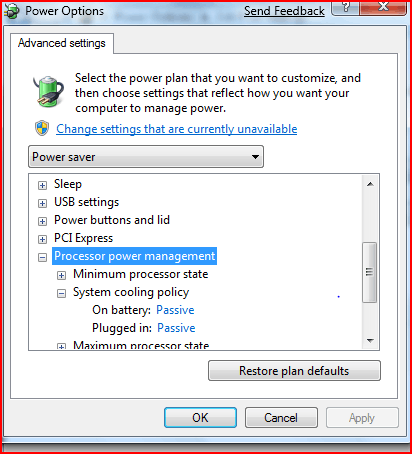
One solution would be to run Windows in a Linux VM (wouldn't it be something if Windows refused to load on an already running machine?). – fixer1234 – 2014-10-18T20:30:59.953
1Disable in BIOS, not in Windows – Nikola Dimitrijevic – 2013-10-08T00:11:45.480
I tried all thermal related options but nothing changed. Furthermore, if the shutdown were initiated by some sort of hardware protection circuit, Memtest86+ would have shutdown, and
thermal.nocrt=1wouldn't have fixed it on Linux. The shutdown is initiate by some software logic in the OS. – netvope – 2013-10-08T00:15:56.400Am I correct in understanding that you cannot get Windows to boot at all - That is shuts down before completely starting? Have you tried booting to Safe Mode? – BillP3rd – 2013-10-08T00:28:33.417
@BillP3rd Yes, the machine powers off while Windows is loading (at this screen http://goo.gl/oP0M01), before it reaches the login screen. Unfortunately safe mode gives the same result.
– netvope – 2013-10-08T00:35:29.387Motherboard make and model? – BillP3rd – 2013-10-08T00:51:45.990
EVGA nForce 730i – netvope – 2013-10-08T01:01:25.630
Have you disabled "Thermal Management" in the BIOS? (p. 63 in the manual). – BillP3rd – 2013-10-08T01:28:52.677
@BillP3rd Yes I did. – netvope – 2013-10-08T01:35:58.783
It sounds like your only option (based on what I can - or, more to the point - can't find) might be to replace the faulty sensor. I found a key in the Windows registry that may control this but, unfortunately, it's binary and I can find no description of what, precisely, it contains. – BillP3rd – 2013-10-08T01:39:49.180
Thanks for trying to help, BillP3rd. In the worst case, I could replace Windows by Linux on that machine, but it would be disappointing that Windows won't let the user override its overheat protection. – netvope – 2013-10-08T01:47:40.457