10
3
Sometimes, an alt-code that I find on the internet does not work on my PC, for example Pi alt code (Alt+227) throws Ń isntead of π.
So I need to use the character in clipboard (or in a file or wherever) and conver it to Alt-code compatible with my system. Is this possible?
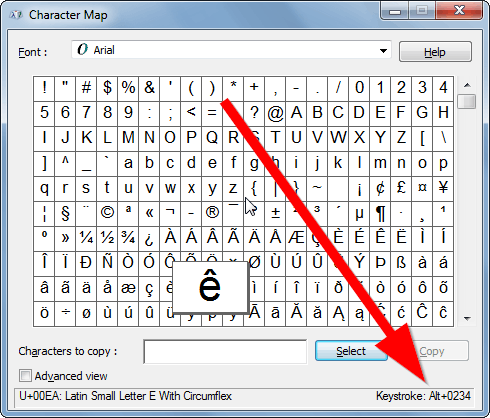
3It's not because of different font. The difference is the same accross fonts and applications. – Tomáš Zato - Reinstate Monica – 2013-10-07T20:44:58.393
2
Also, the keystroke is NOT displayed for all the letters. Have a look.
– Tomáš Zato - Reinstate Monica – 2013-10-07T20:49:48.100Alt+227 is Pi in the old MS-DOS ascii-set. It used to work in MS-DOS applications (I think thats why they float all over the internet). I see you are right that some letters don't have Alt-codes. I should test if the Alt+
+works with the Unicode ones. – Rik – 2013-10-07T20:56:34.080I can't get the Pi to work either in random application. I can however get it to work in Wordpad and Word. Type
03c0. Now type Alt+X and the03c0is converted toπ. This is method 4 of the link Jukka suggested. I can't get the Alt+++code to work. – Rik – 2013-10-07T21:20:51.347You must change the registry entry and relogin. I didn't try it however, so maybe it doesn't work at all. (I have heavy problems with relogin or restart, because of my system status) Besides that, I just discovered zergling walking on my wall, so I'm focusing on it. – Tomáš Zato - Reinstate Monica – 2013-10-07T21:40:13.040
You don't need to change the registry. Rik is correct that it can change from font to font, although many common fonts will use the same value for the same characters. You also need to set the character encoding. In Charmap, checkmark the box for "Advanced View" and you'll have a few more options. One is "character set", which is essentially Codepage. In Arial, pi is "0xE3" which is indeed 227. But the reason it may not work "on the internet" is that the HTML code for pi is Π or Π i.e. what you see on a webpage is not the ascii representation of pi. Also some programs don't accept alt+ – Debra – 2013-10-08T02:34:20.760